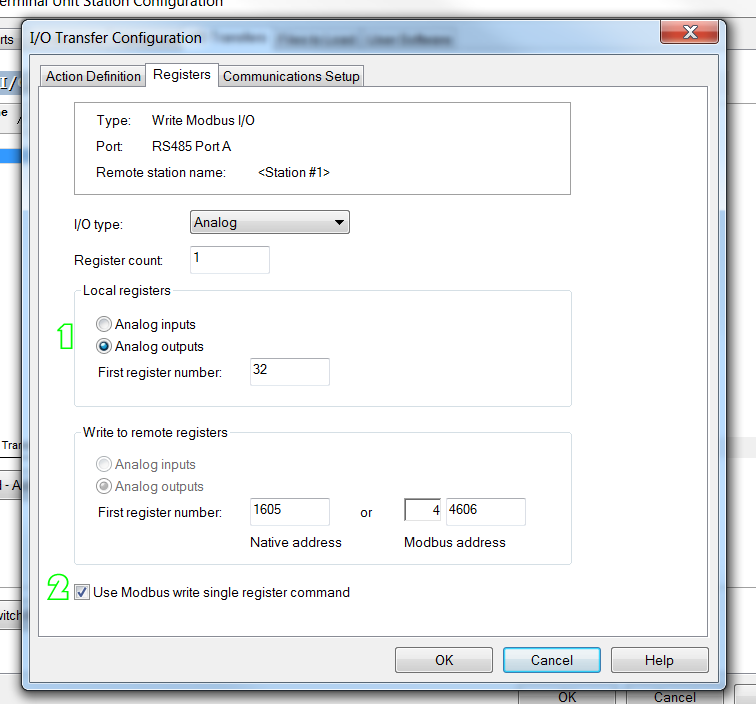Configure Using Modbus – DENT PS3
Changing Baud Rate or Communication Mode by writing to Modbus registers
There are only a few registers available in Modbus for configuration. It is recommended to first create a I/O transfer which reads the registers and a second which writes the new values. This allows confirmation of the change.
In oder to insure connection you may wish to use the “”Configure Using Address Switches” procedure to set the default to Modbus 9600 8N1
1. Power down the PowerScout 3 Plus (disconnect all voltage leads).
2. Set the rotary “Network Address” switches to “F” & “F”.
3. Power up the PowerScout 3 Plus (connect the black & red voltage leads to power).
4. Set Switch 1 “Network Address Lower” to one of the following:
Typical Toolkit Write Modbus Configuration Registers
- Local Registers should be Outputs
- Use Modbus write single register command