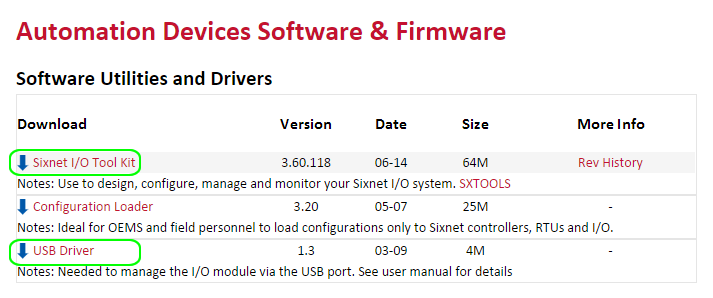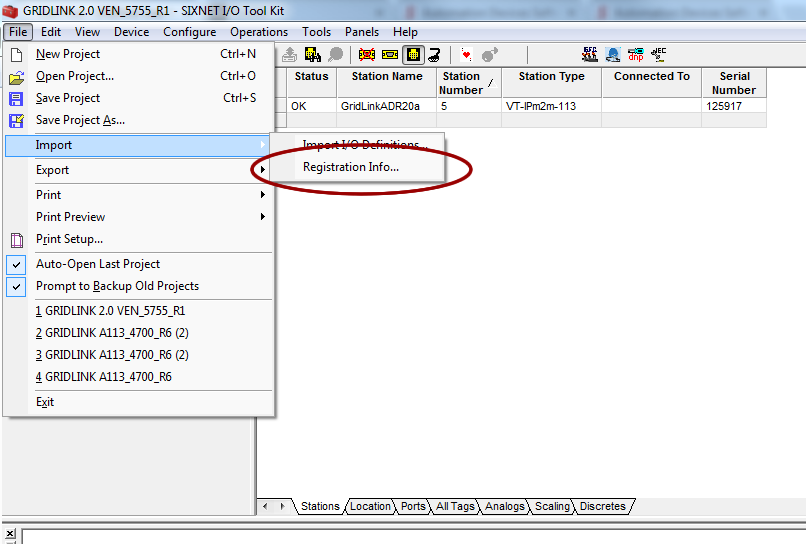Toolkit – Installing Latest Version
This installs the Toolkit software on your PC. This should be completed in advance of modifying GRIDlink setting as it takes some time to download and install.
Sixnet Software Utilities and Drivers
Click here to download...
Follow manufacturer’s instructions for installation.
If you wish to use a Serial cable for configuring, download and install USB Driver as well.
You should receive 2 files from tech support ending in .6PJ and .6rg
Save both in a folder you can access.
Open the file ending in .6PJ by click on it.
Once open, if you need to register
Select File > Import > Registration Info
When prompted select the .6rg file from the folder.
The Registration Confirmation will pop up.
Nothing left to do. Just close it and begin using Toolkit.
Sixnet Toolkit
- Toolkit – Testing GRIDlink locally
- Toolkit – Installing Latest Version
- Show DHCP Status – Toolkit
- Set Ethernet Port to DHCP – Toolkit
- Serial Connection DB9 to RJ45
- Serial Connection – Toolkit
- Serial Cable Assembly for Sixnet IPm
- Serial Cable Assembly
- Finding MAC Address in Toolkit
- Ethernet Connection – Toolkit