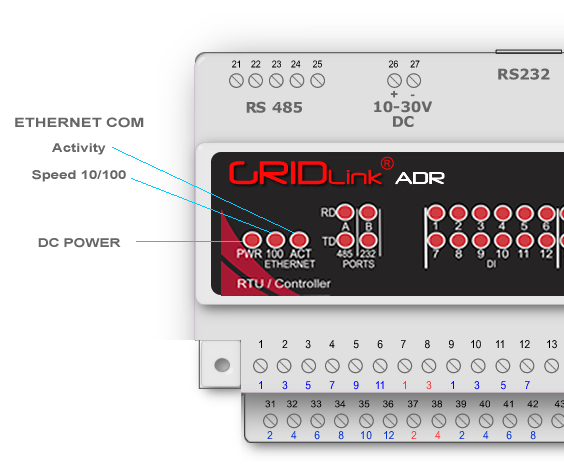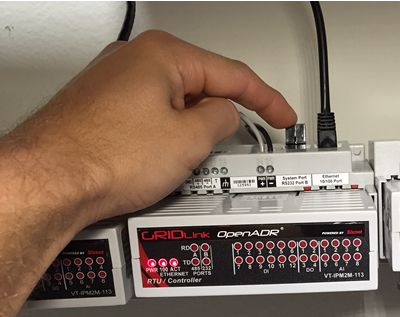GRIDview – Does Not Connect
PWR – (Power) ON Solid
If the IPm is configured for DHCP and the network DHCP server does not assign an IP address, the DC Power light will blink. Contact the network administrator.
100 – (Network Speed) ON Solid
ACT- (Activity) Blinking
Check the port the network CAT5 cable is plugged into. It should be the top-right hand port. Same as the black cable shown here.
The port on the left is for a serial cable.
If the Ethernet cable is correct, pull it out and plug into any laptop and see if you can browse the Internet. If the laptop can browse then the controller can as well.
If browsing is possible then it is probably because our Server URL needs to be white listed in your system. https://na.gridview.technology