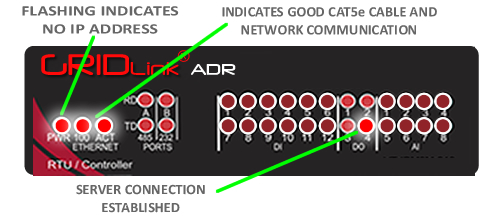VTN Disconnect Test
In order to determine how a GRIDlink behaves when there is a network comm loss here is the correct method.
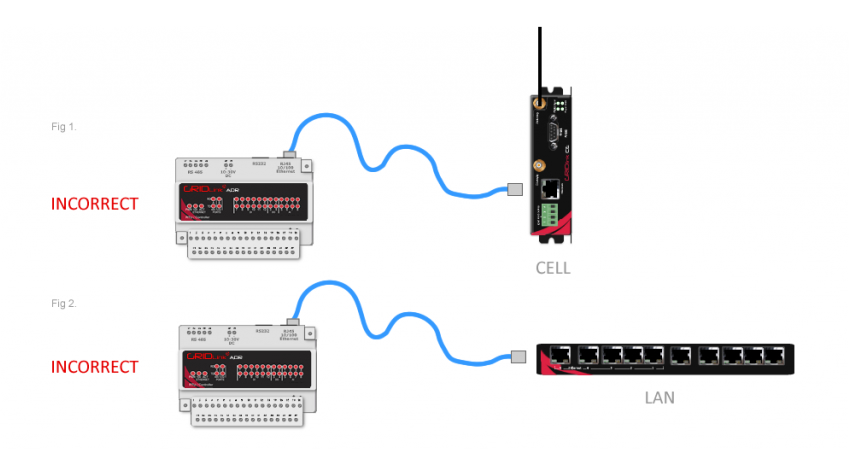
Disconnecting the CAT5e cable from the GRIDlink from the cell modem in Fig. 1 or the LAN switch in Fig. 2 will in most cases require a reboot to reconnect to the Top Node and GRIDview. This is shown in the GRIDlink indicator lights by the 100 & ACT LEDs turning OFF. Turning Off the power to the cell modem or LAN switch will also result in the 100 & ACT LEDs turning OFF. This method is not recommended.
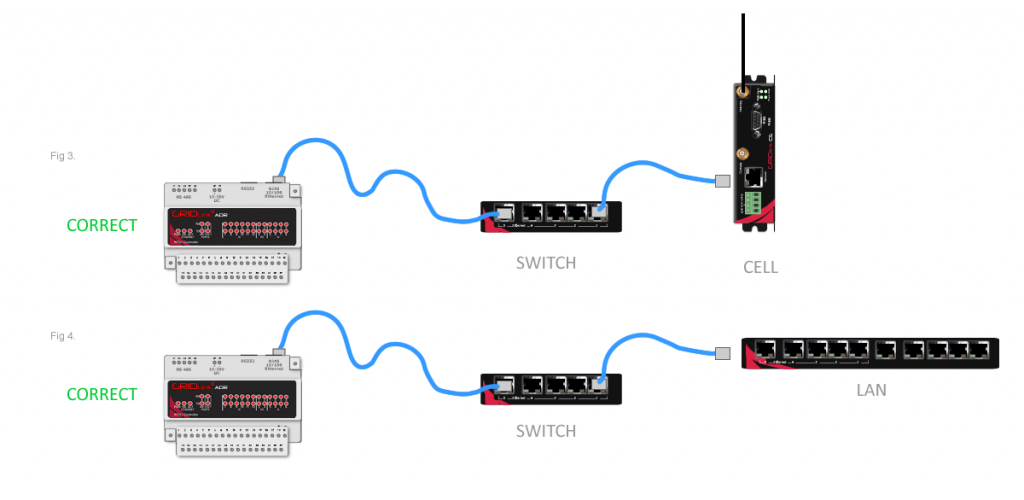
Fig. 3 & 4 are the correct ways to simulate a network comm loss. In this case the PWR 100 ACT LEDs remain ON. If the GRIDlink is set up for DHCP then the PWR LED should be blinking when the network is connected. Under no circumstances should The 100 & ACT LEDs be OFF.