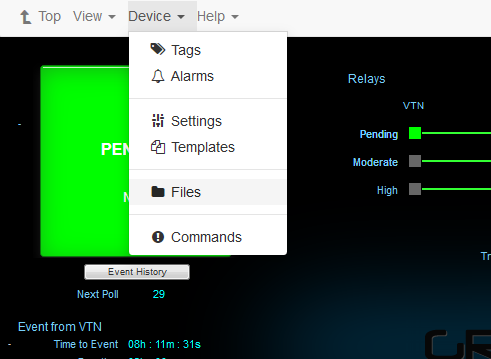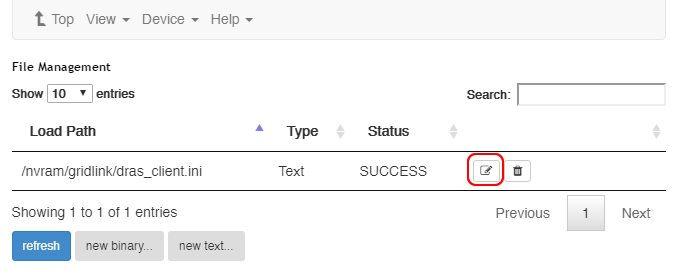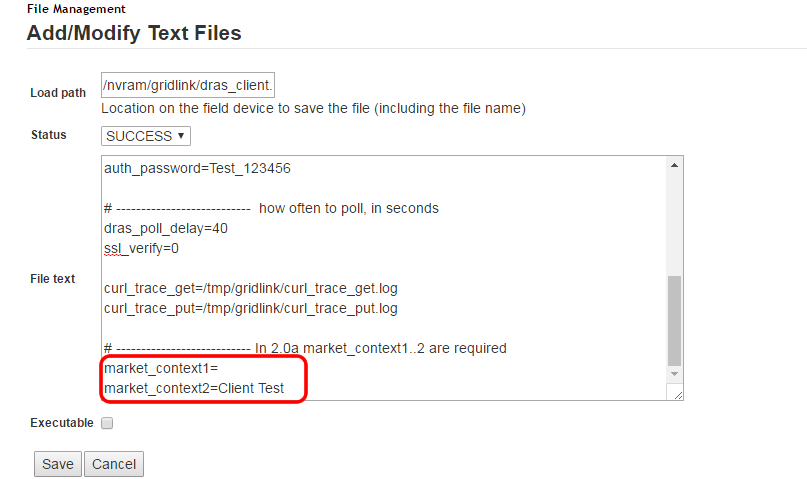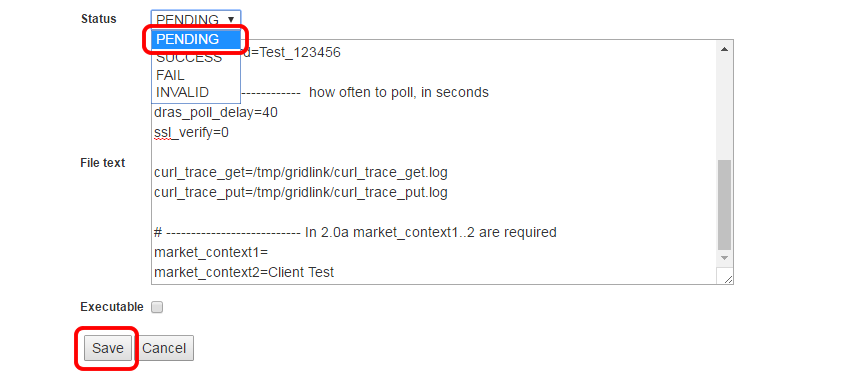How do I change Market Context?
At the bottom of the file is the “Market Context” fields. (This application requires a blank for “Wild Card”)
market_context1
First market context to match.
Default is blank (match any).
market_context2
Second market context to match.
Default is blank (match any).
If either Market Context is blank the GRIDlink will participate in all Events.