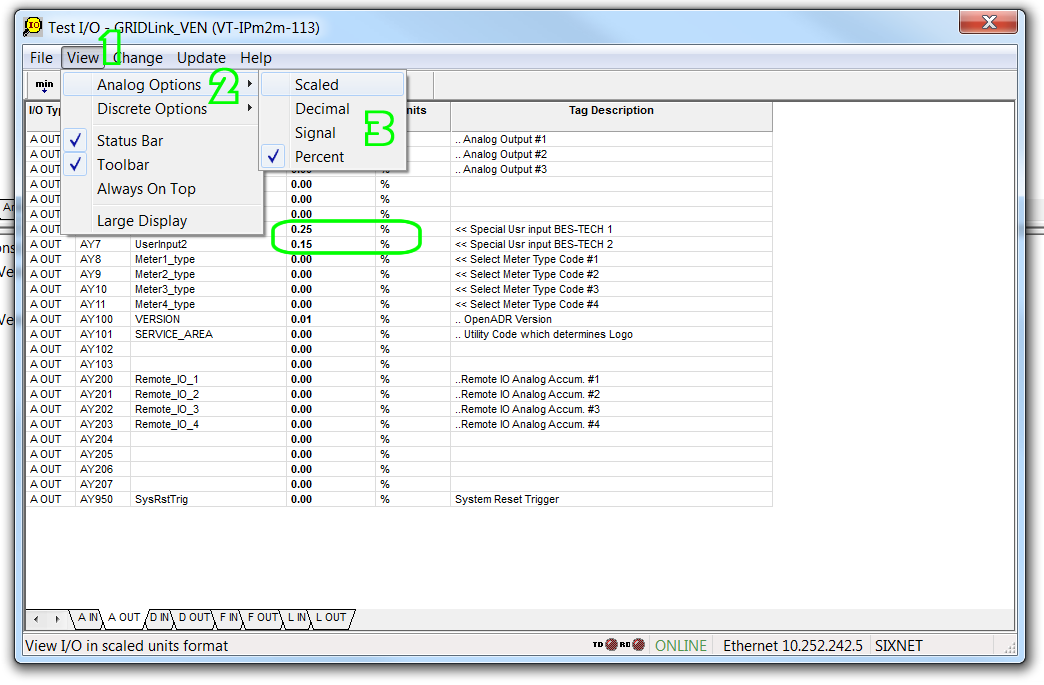How to Change the way Analog Values are Displayed in Test I/O
In Test I/0 Analoge Data can be diplayed “Scaled”, “Decimal”, “Signal” or “Percent”
It sometime causes concern when small decimal numbers appear where the user expects an Integer as shown here. In this case “Percent” was selected and simply by changing to one of the other options it will then display correctly.
- In Test I/O Select View
- Analog Options
- Select 1 of the 4 Options and note Display changes