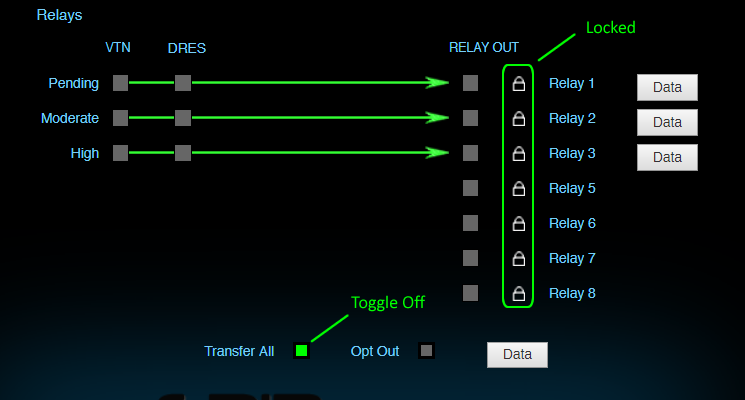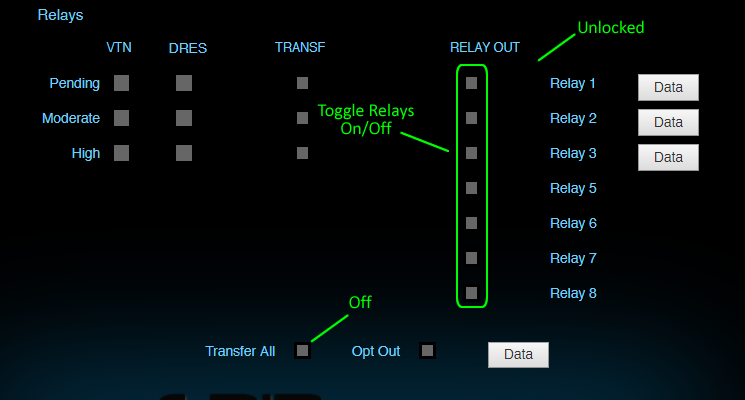Cloud Relay Testing (ADR)
GRIDlink VEN relays can be tested using GRIDview. Here is how …
GRIDview Initiated Test
Transfer All – ON
From Home page on GRIDview the relays can be tested.
The Transfer All button enables the DR Signal to energize the Relays when an Event is called. The relays cannot be manually exercised using GRIDview in this mode so are indicated as locked.
Toggling the Transfer All to Off isolates the relays from the DR Signal and therefore will not change state automatically. This is useful if you wish to test to valid a DR Signal without actually shedding loads.
Transfer All – OFF
With the Transfer All button OFF the Relay buttons are no longer locked. The relays can now be manually turned On or OFF.
Test VTN Initiated Test
All GRIDlinks are shipped with a Test Server configured. It is this connection that enabled the installer to know the installation is complete when DO4 illuminates.
Call Tech support to arrange a test signal.