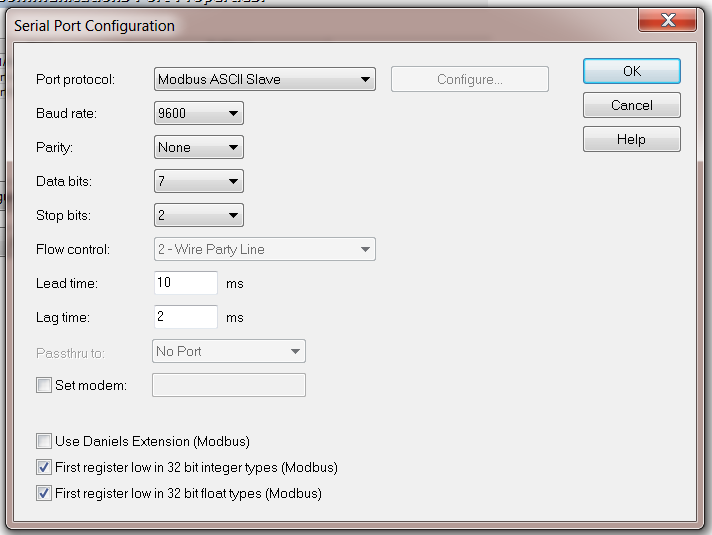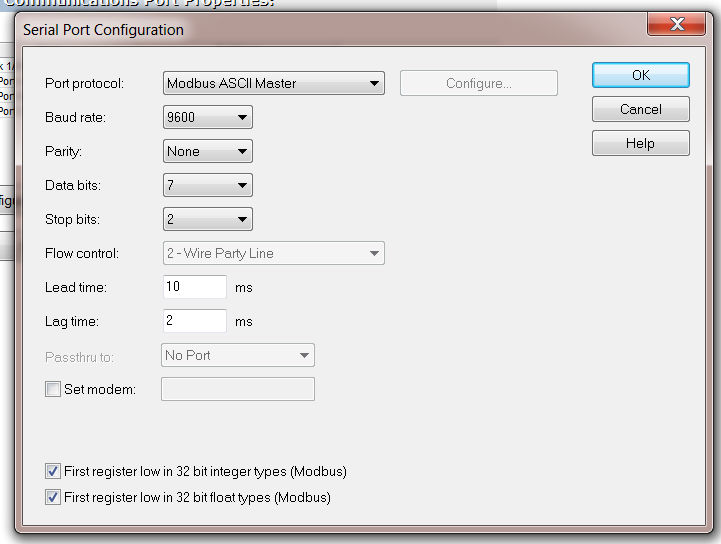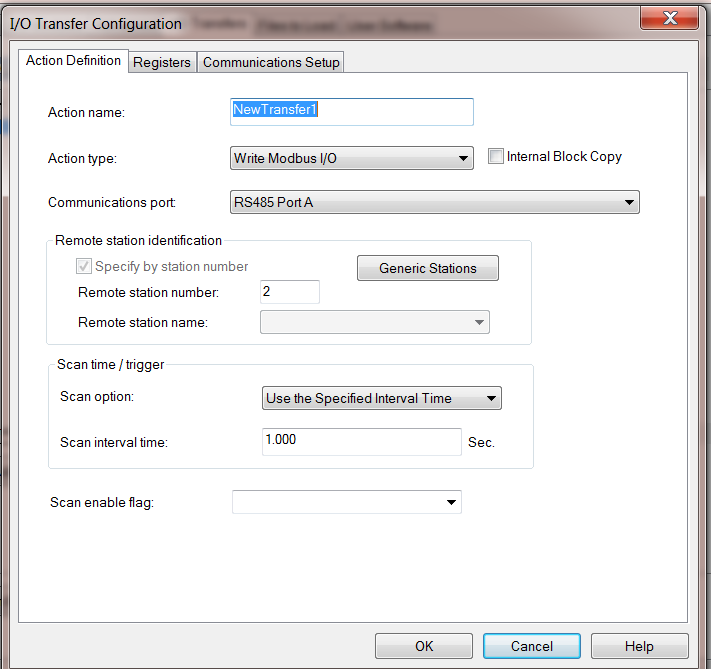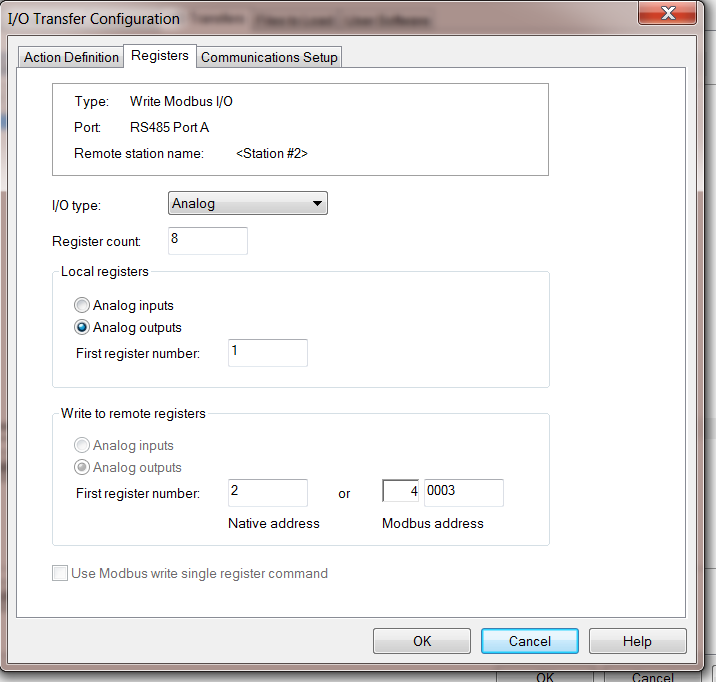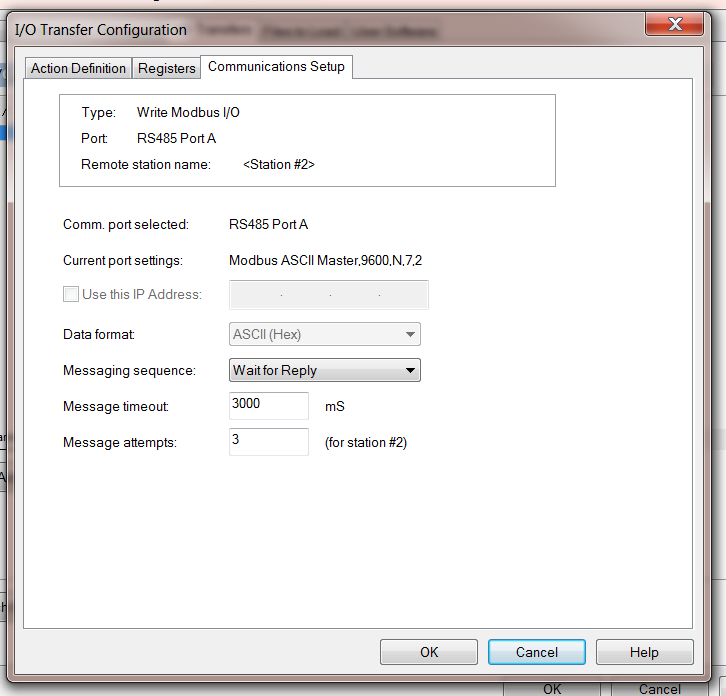Modbus ASCII I/O Transfer
Procedure for a sample Modbus ASCII to another 113 Series or othe Modbus device
Slave – Serial Port Configuration
- Port protocol: Modbus ASCII Slave
- Set remaining per example
- Set Master parameters exactly the same
- No additional set up of Slave unit required
Master – Serial Port Configuration
- Port protocol: Modbus ASCII Master
- Set up per example (same as Slave)
- Set up I/O transfers.
Action Definition
- Name the Action
- Read or Write
- Select pre-configured Serial port
- Enter destination device unique station number
- Scan interval in seconds
Registers
- Select the local I/O type
- Number of registers to write
- Input or Output
- First Modbus register (obtained from manufacturer’s documentation) on destination device to write to.
The RD/TD leds demonstrate the successful Modbus poll between 2 devices