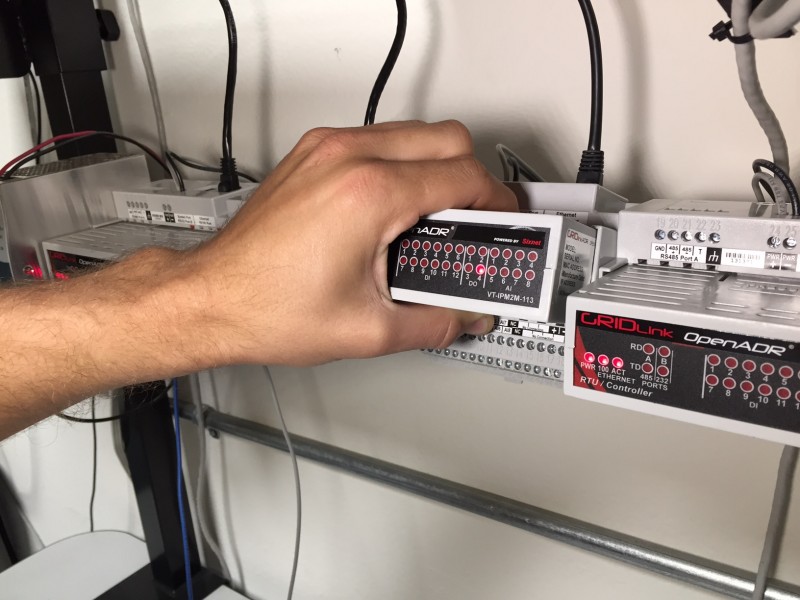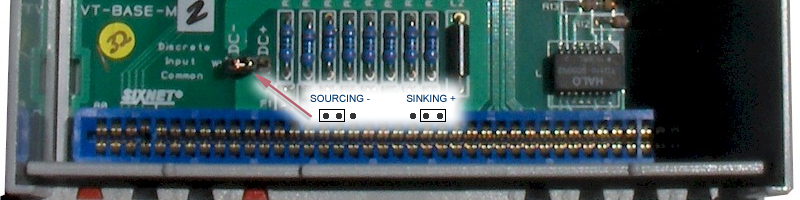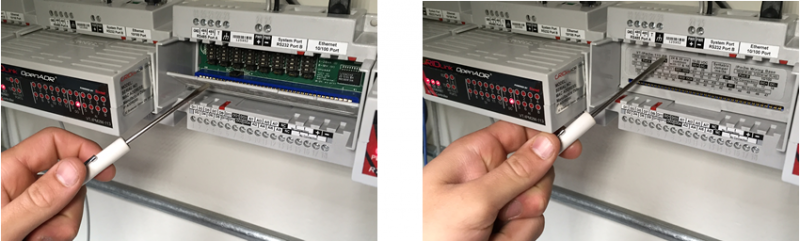STEPS
1. Turn Off power to the GRIDlink.
2. Grasp Master Module on existing GRIDlink on the top and the bottom tabs marked “PRESS”
3. Squeeze tightly and pull the module out. It may be tight and take some effort.
4. Open the hinged plastic door covering the base and set the jumper as shown below. Sourcing is factory default.
5. Make sure the hinged plastic door covering the base behind the module has not fallen forward which would block the replacement module’s path.
6. Take the new module and place it in the slot. Using both palms, press firmly and evenly against the front of the module as shown. It is important that the new module clicks into place and is seated properly. It is possible to improperly seat the module and have the LED lights be ON, so check carefully.
7. Restore Power and wait for the DO 4 light to go ON. All GRIDlinks are shipped with a secure test VTN account for connection purposes only and do not generate any Events. If after 3-4 minutes DO4 does not go on, this is an indicator that the module is not seated properly. Pull the module out and re-seat.