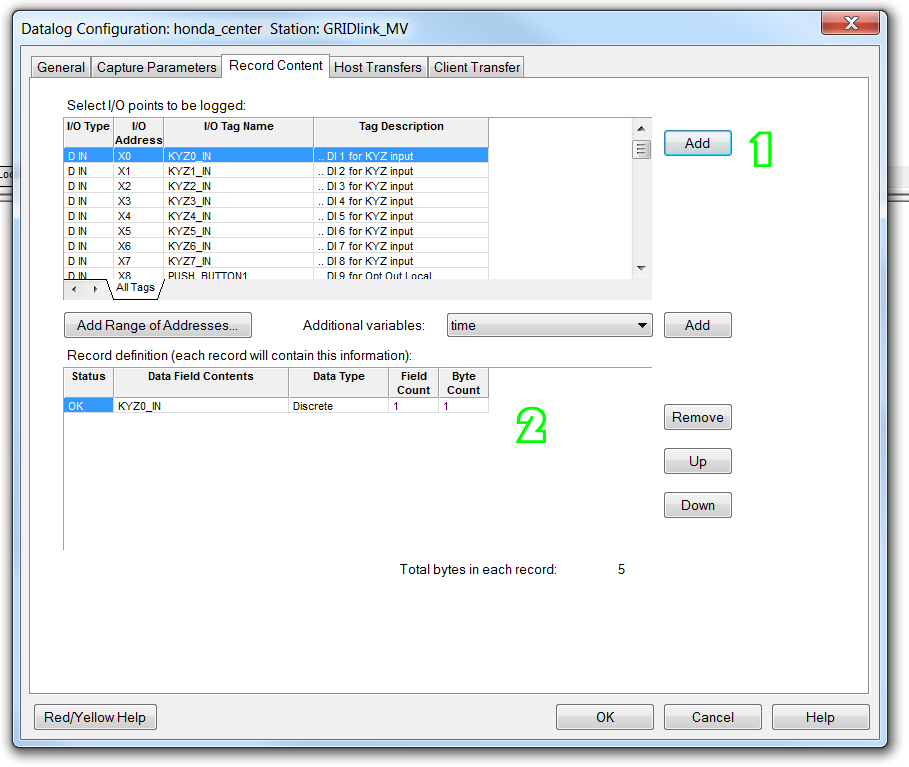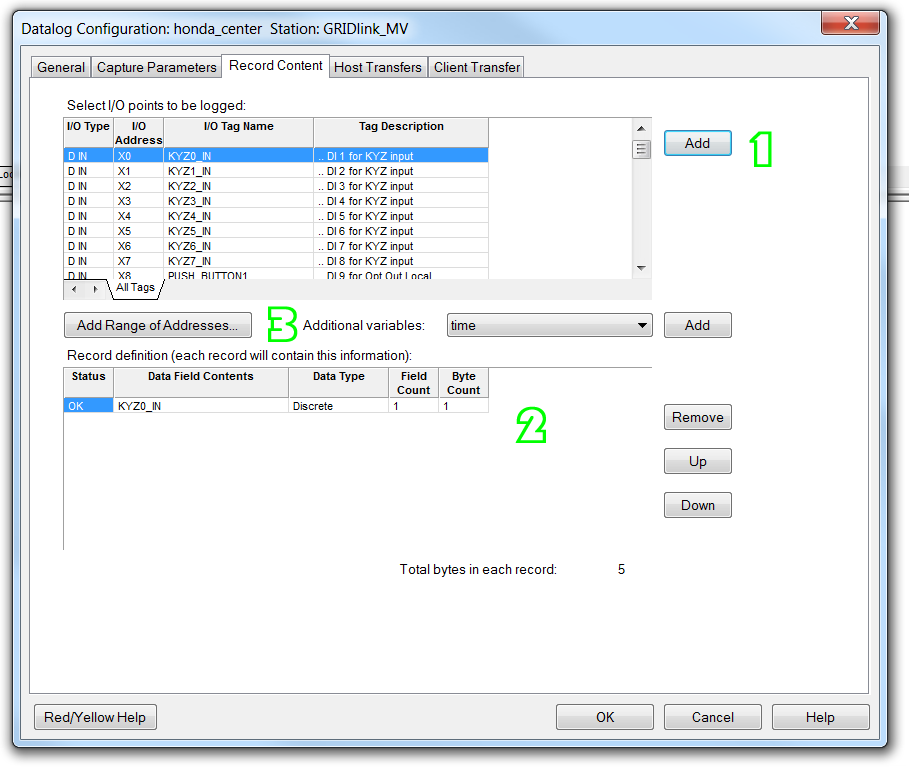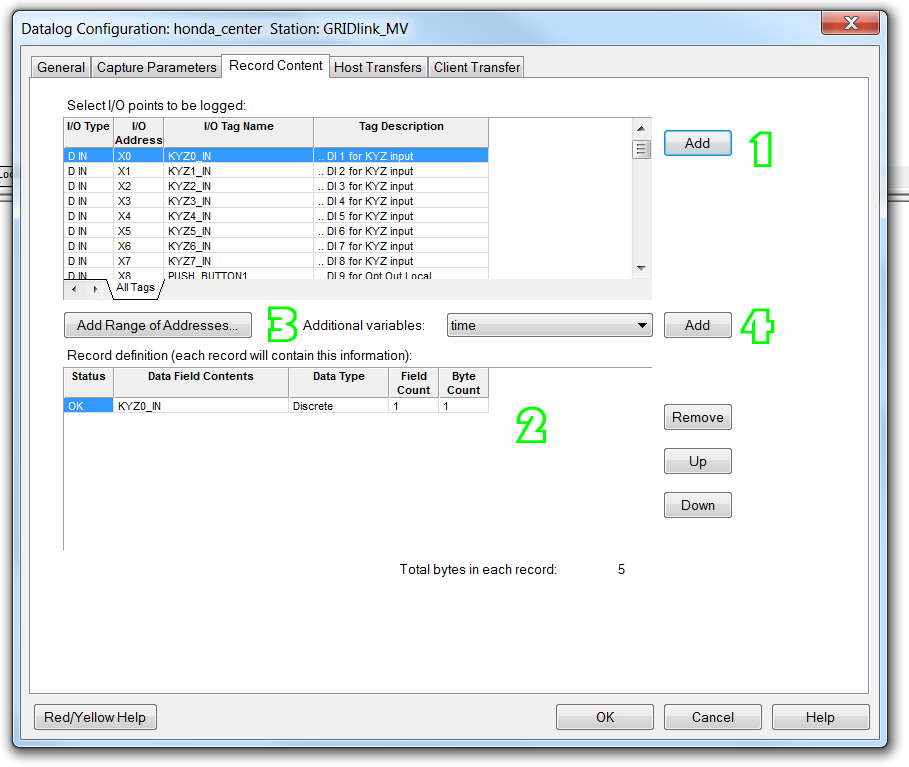Setting Up Sixlog SFTP Transfers – 3.0 Record Content
- Select I/O points to be logged. Highlight & click Add.
- Selected I/O point will appear in Record Definition
3. Add Range of Addresses button
Instead of selecting individual I/O tags from the I/O Tag Name list, you can click this button and specify a range of I/O addresses to log.
4. Additional Variables
Through the dropdown you may add:
- Timestamp as configured in the General settings
- elasped ms
- mudlo_ms