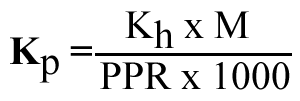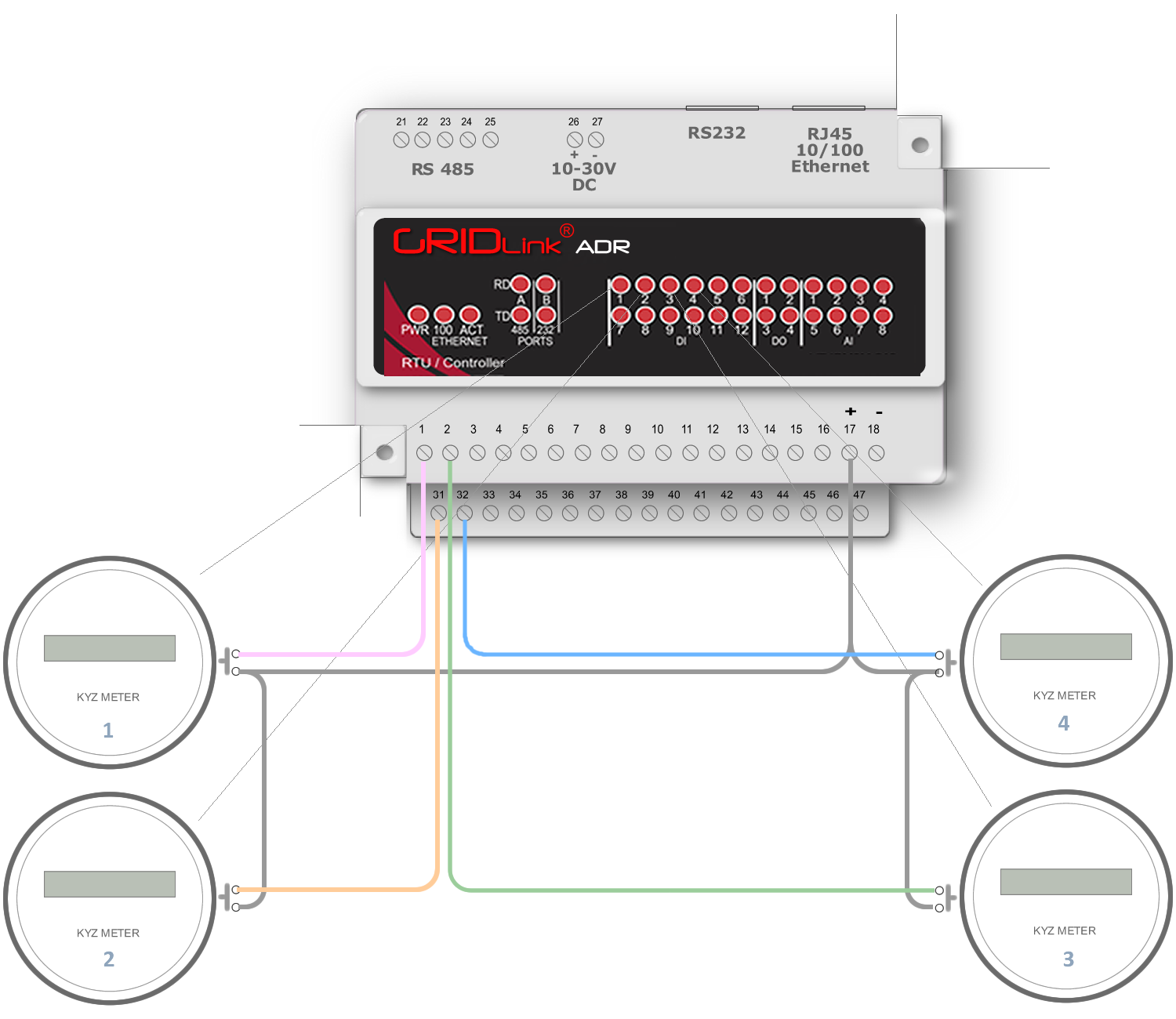KYZ Meter Configuration
Pulse Meter Inputs from Revenue and Sub-Meters
Many revenue meters transmit kW usage through a pulse output from a dry contact output.
To log the instant kW and totalize kWh simply connect the contact output to one of the 4 pulse inputs DI 1-4 on the GRIDlink. The GRIDlink will take the raw pulse count and multiply by the user specified pulse weight to allow reporting of instant kW and kWh.
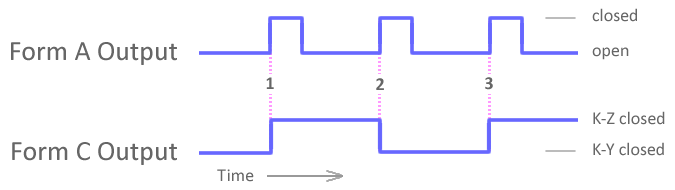
Form A -vs- Form C
The principle difference beween a form A and form C meter output is the duration of the pulse. By observing the LED DI indicators on the GRIDlink, the type of output can be quickly determined.
Form A simply pulses On then Off each time a unit of energy equivalent to the pulse weight is reached. The kWh is incremented by 1.
Form C will alternate between On and Off where each change represents a unit of energy equivalent to the pulse weight. Because each On period represent 2 units, the kWh will increment by 2 each time On is detected.
The instant kW is calculated by the pulse weight (Kp) and the duration of each increment.
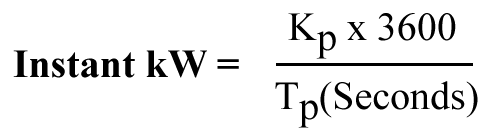
The pulse weight (pulse Constant), Kp, is calculated from the formula where:
If kWh is given:
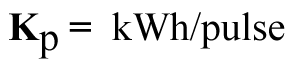
If kh is given:
Kh = Watthour constant Wh/revolution (in this example represented by Kt 1.2)
M = Current transformer ratio multiplier (in this example represented by CTR 400)
PPR = Pulses per revolution, the number of KYZ pulses per revolution (in this example there is no actual disc so we assume PPR = 1)