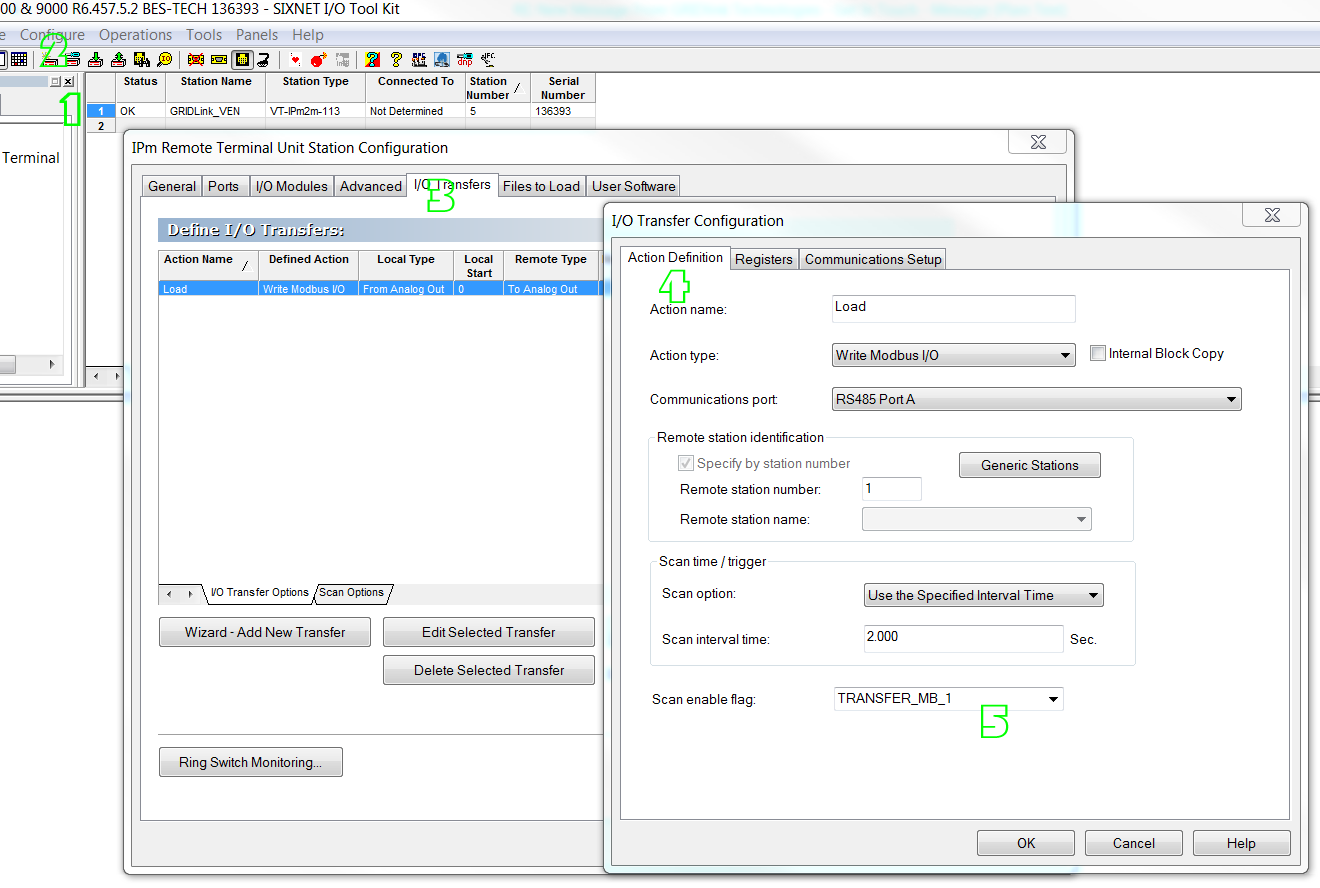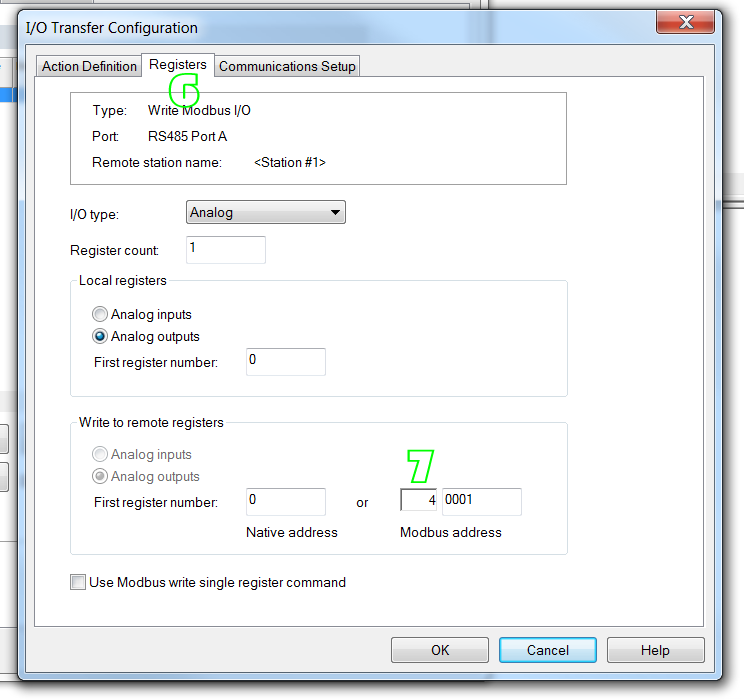Modbus RTU Transfer of Analog Out
Analog Output 1 (AO0) is reserved as a numeric representation of a DR Event. To transfer via RS485 (Mobus RTU) the GRIDlink is set up as a Modbus Master.
The I/O transfers are configured as follows:
- In Toolkit Highlight the GRIDlink
- Click the configuration tool icon (screw driver)
- Select thhe I/O Transfer tab.
- Select the Action Definition tab.
- Note the Scan enable flag. This must be ON for the transfer to become active. Tag: TRANSFER_MB_1 DOY200
6. Select the Registers tab.
7. Select the Modbus address on the remote controller where the value will be placed.
After saving the changes, download the revised Toolkit See instructions …