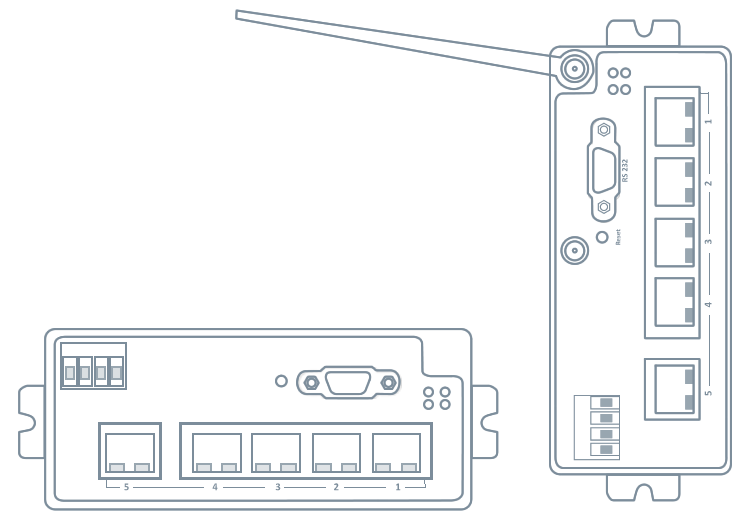Set MAC to IP Resolution in E Series
This procedure ensures the same IP Address is issued from the DHCP Server based on the MAC Address
- Log in
- Go to Services / DHCP Server
- Obtain the MAC Address of the target device (GRIDlink or Meter).
- Click Show DHCP Leases to see if an IP lease has already been issued
- Go to Distribute DHCP Leases Based on MAC Address Click Add
- Enter MAC Address then desired IP Address / Finish (Note, the default GRIDlink 135 IP Address is 10.27.27.15)
- Apply
- GRIDlink may require a reboot to take immediate effect.