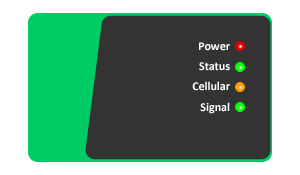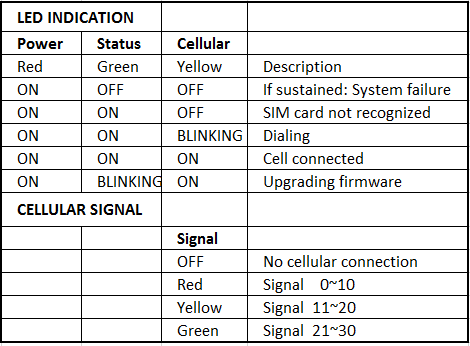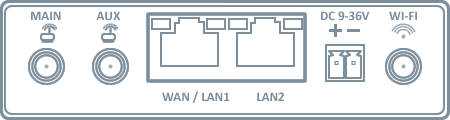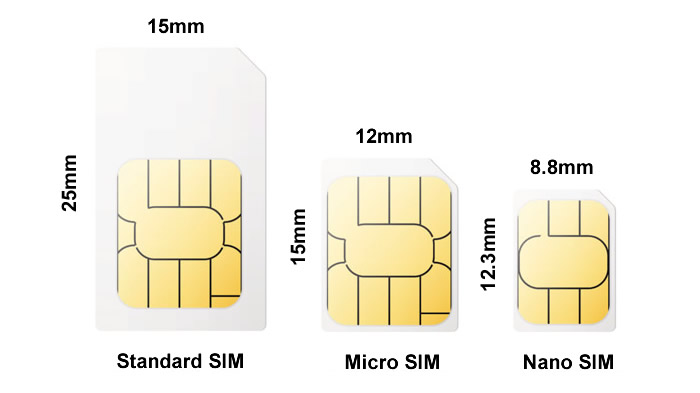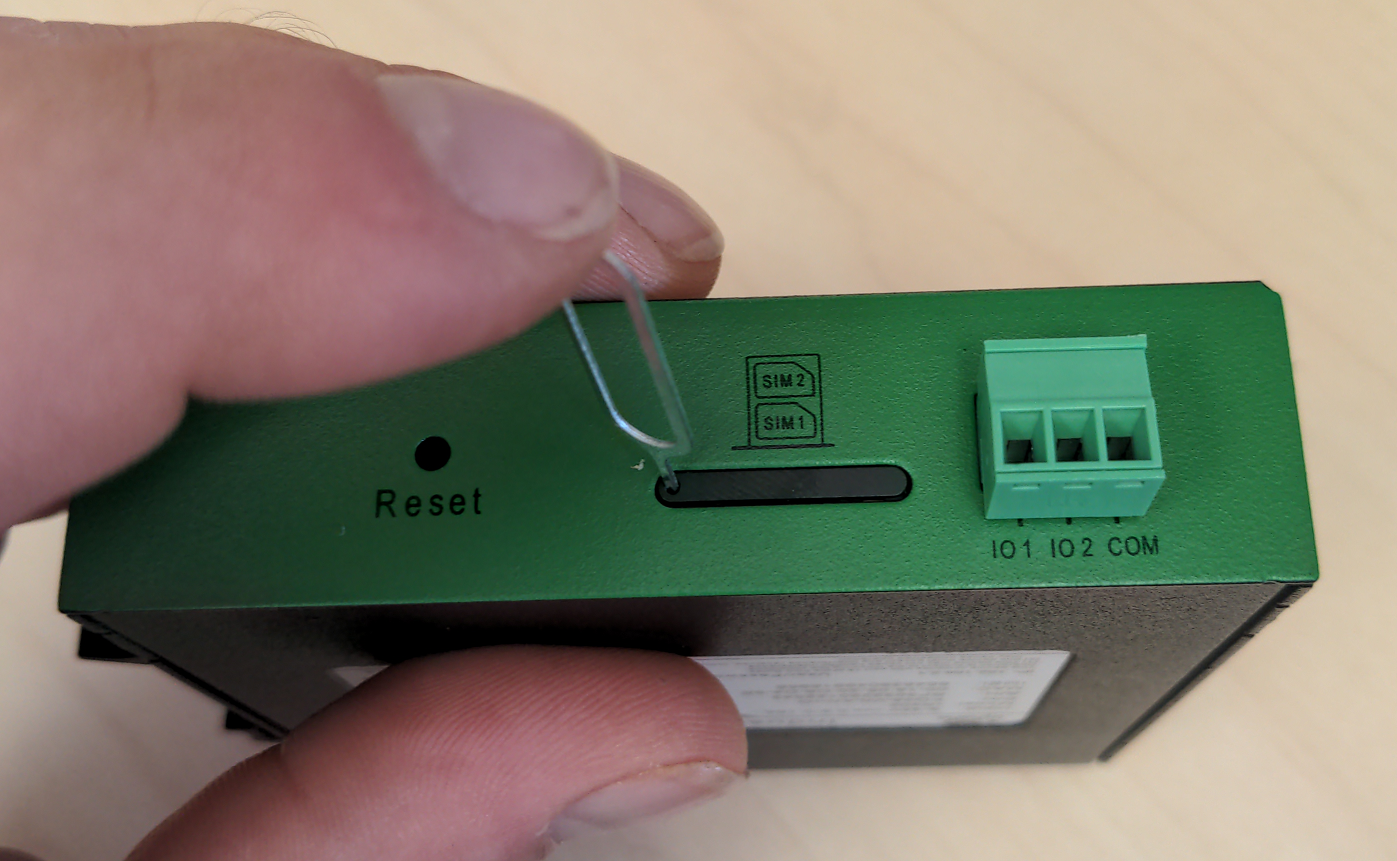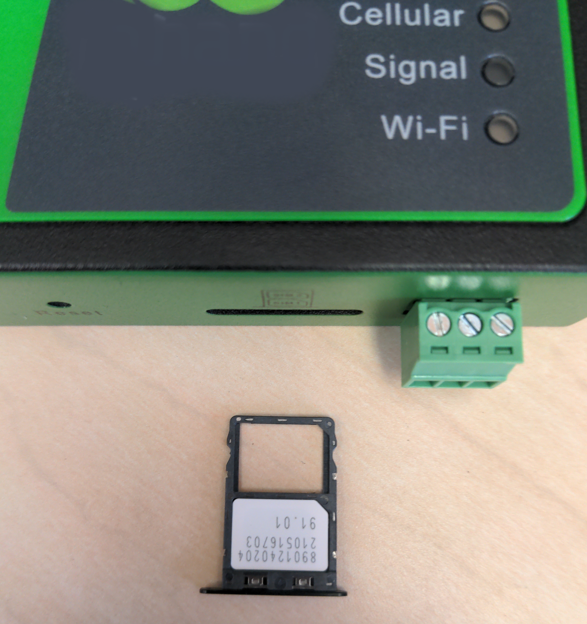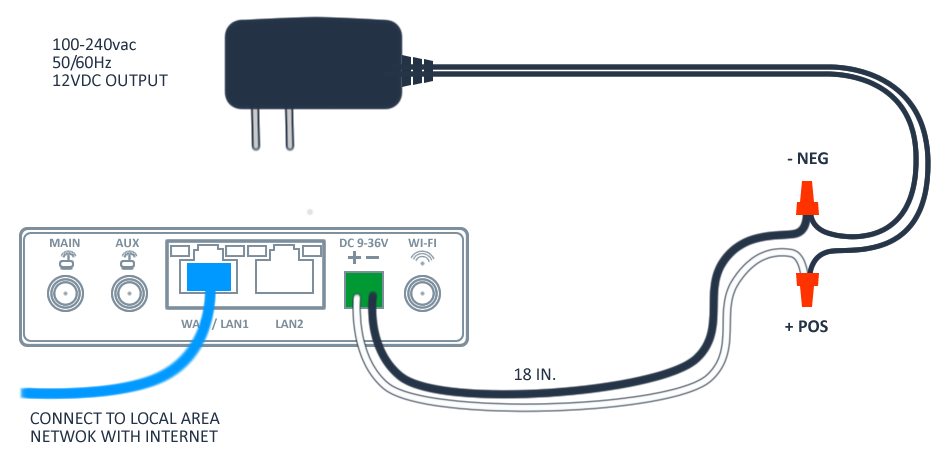RAc Installation Nano SIM Card
Installation of nano SIM card
When providing your own carrier SIM card this procedure should be completed before field installation. Follow these steps:
SIM cards come in 3 sizes and most carriers provide the Standard SIM with perforations to cut to the smaller sizes.
This cell router will require a Nano SIM.
It is recommended that when cutting down a SIM, use a SIM cutter which can be purchased on line for a low cost.
Locate the SIM card slot on the back of the cell router. It has a small hole on the left.
Do not mistake the reset button for the SIM card removal hole!
Insert this tool in the SIM card slot. A paper clip can also be used.
With a small amount of pressure, the SIM card tray will eject about 1/4 inch. This will be enough to pull out.
Operational Confirmation
Click on image to enlarge
In order to confirm that cellular communication is functional power the unit using the 18in. (black & white) power cable supplied. It should be connected to a 24VDC power supply or the wall mount 12VDC supplied for testing.
Connect the WAN/LAN1 port to a Local Area Network switch with access to the Internet. This will be for troubleshooting should there be an issue with the cell connection. For the final installation, do not make this connection to the customer LAN.
Notify GRIDlink support this cell router is ready for final configuration and test. Leave operational until you receive a confirmation.