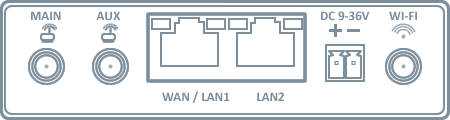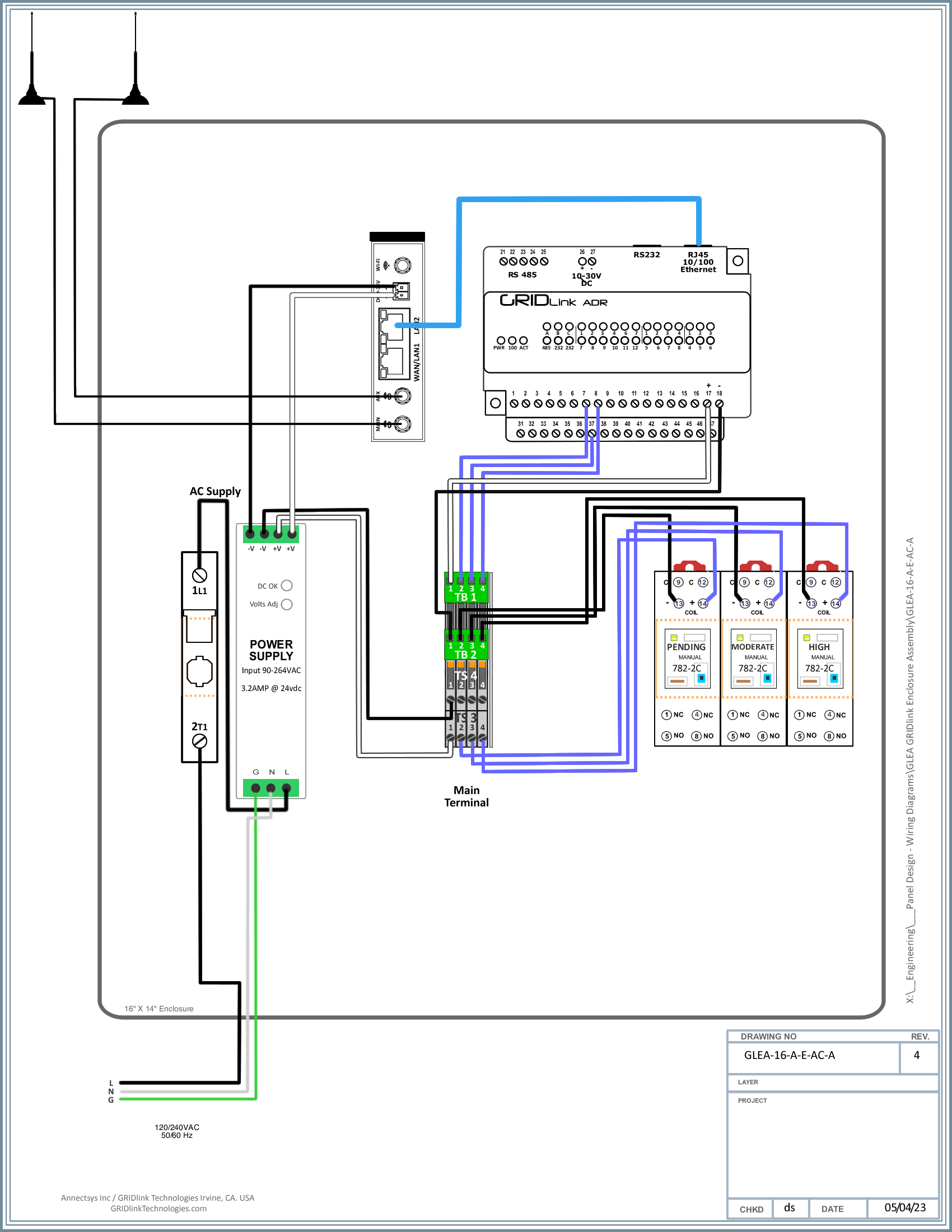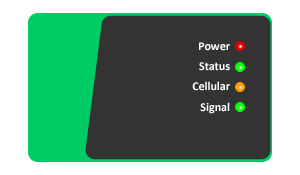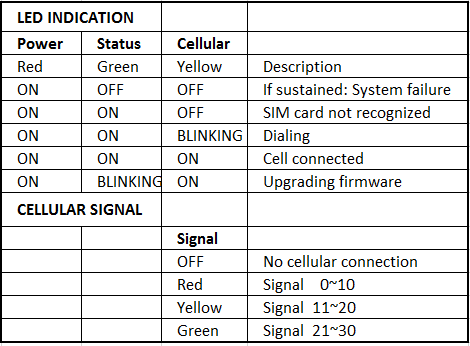RAc Retrofit – No Failover
Cell Back haul only. Installation is independent of Local Area Network.
This installation is for highly secure or obstructive networks on which GRIDlink devices cannot operate. This instruction assumes the GRIDlink is already installed and has a Static IP Address pre-configured. There is no configuration required as this device comes configured for this specific installation.
Prior to arriving at the job site..
It is important to contact support 24 hours in advance to schedule a time for us to be available to answer any questions that may arise during the installation.
Email: support@gridlinktechnologies.com
Call Support at (949) 857-6600
Cell Router Installation
1. Disconnect power to the panel.
2. Mount 4G Antenna(s)
Single Carrier SIM card.
One magnetic mount antenna mounted vertically .
For use with dual carrier SIM cards.
There are 2 magnetic mount 4G antennas provided which should be mounted vertically 6-12 inches apart.
Antennas should be mounted outside the enclosure. This applies to non-metallic enclosures as well because it may interfere with transmission.
Drill pilot hole(s) in the side of the enclosure to pass the SMA connector(s).
Connect the antennas to the MAIN and AUX connectors. For outdoor environments, the enclosure holes can be filled with silicone sealant once the antennas are installed.
Do not run the antenna cables near AC power lines.
3. Connect to the Power Supply
Connect the Black NEG- and White POS+ wires to the spare V- and V+ on the power supply.
4. Connect the CAT5e cable.
Connect the CAT5e cable (provided) from the router’s LAN2 port to the RJ45 Ethernet port of the GRIDlink.
DO NOT CONNECT WAN/LAN1 TO THE LOCAL NETWORK UPON FINAL INSTALLATION.