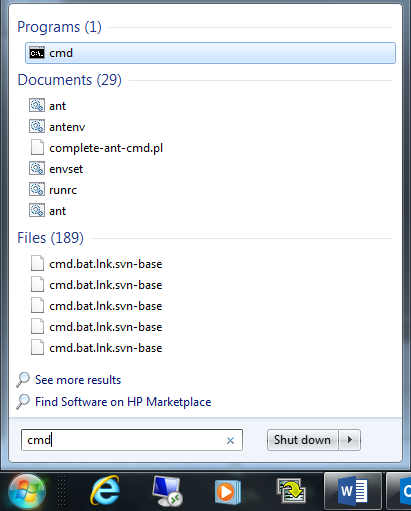Check Internet Connection
A laptop will aid in determining of the Internet is accessable.
Using a Laptop
To check that there is an Internet connection, your laptop should have the same IP address setup as the GRIDlink (DHCP or static).
If static, use the same static IP. For instructions for setting your laptop’s network interface card, see the instructions ->
Once completed, remove the Ethernet CAT5e cable from the GRIDlink and plug it into the Ethernet port on your laptop.
Simply open a browser and see if it opens and you can navigate around. This could appear to work if the pages are cached, but there might not be a connection.
Open a command prompt
In Windows, click the Start button and type cmd in the search box.
Double click on the cmd program and open the Command Prompt.
Type in ping 8.8.8.8 and you should get this result which indicates a good connection.
If the ping fails and you are using a Local Area Network, contact the IT Manager. With the MAC address (the IT Manager) can troubleshoot the network.
If using a cell modem check to make sure the cell account is in effect otherwise it is not the Internet connection causing the problem