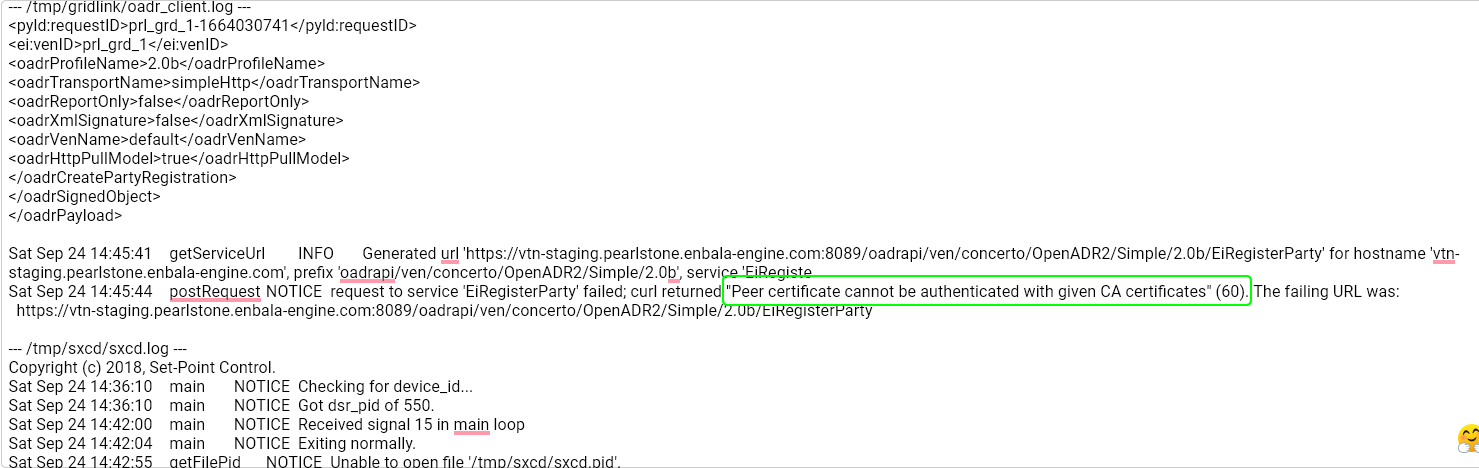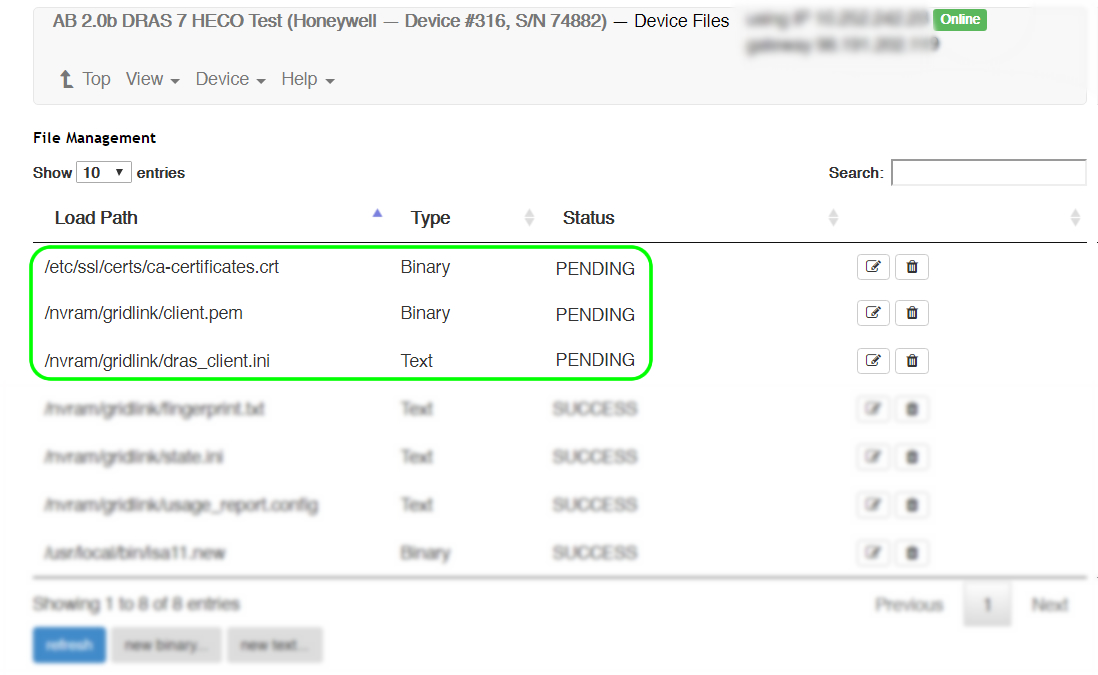cURL Error 60 – peer certificate cannot be authenticated
PROBLEM: A new VTN won’t connect or disconnects after a OpenADR package upgrade.
This will require Admin privileges in GRIDview to resolve.
Status log Message:
Error 60 Curl (Peer certificate cannot be authenticated with given CA certificates)
Solution – Step 2:
Requires a root CA in the key store, supplied by VTN host and is concatenated in our VTN-CA-Certificates.crt file located /etc/ssl/certs/
or _VTN Root CA in the customer certs
(can be loaded via GV. Concatenate the current working one.)
Solution – Step 1
In GRIDview Device / File
Change the status of the following files to PENDING
/etc/ssl/certs/ca-certificates.crt
/nvram/gridlink/ca.pem
/nvram/gridlink/client.pem
Save