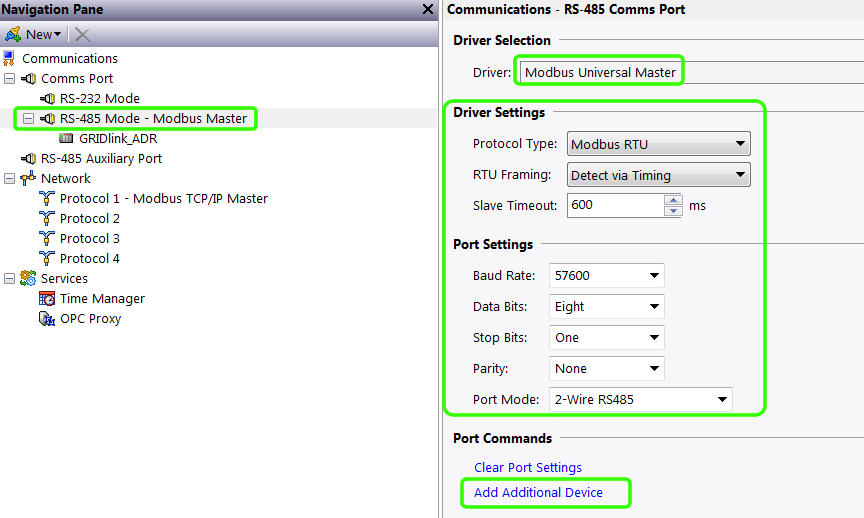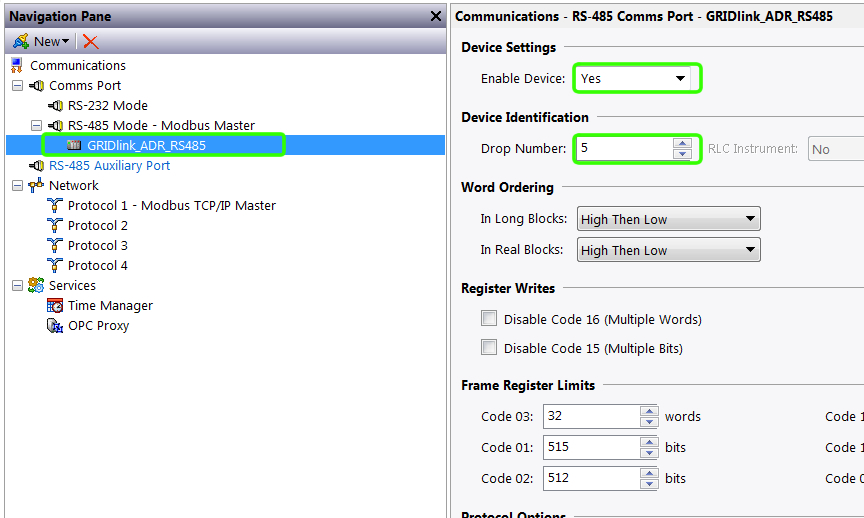Modbus RTU Connection to GRIDlink
This procedure establishes the communications method the HMI will retrieve data from the GRIDlink. Serial RS485, RS232 or Ethernet TCP IP
Prior to this procedure you should (refer to Crimson – Getting Started):
- Obtain IP Address of HMI
- Confirm this IP will be allowed on the current network
- Set Download settings: √ TCP IP / COMM Port
- PC Link Options set
GRIDlink – Modbus RTU Master (RS485)
Crimson Certified Package
Project Name: vG304/7_mbM_485_Rx.cd3
Communications > RS-485 Comms Port
Driver Selection
Driver: Modbus Universal Master
Driver Settings
Protocol Type: Modbus RTU
Port Settings: Same as GRIDlink
Port Commands
Add Additional Device
Rename
Right Click > Rename GRIDlink_ADR_RS485
Communications > RS485 Comms Port
Device Settings
Enable Device: Yes
Device Identification
Drop Number: 5
No further configuration is required as GRIDlink will serve as the source for Data Tags