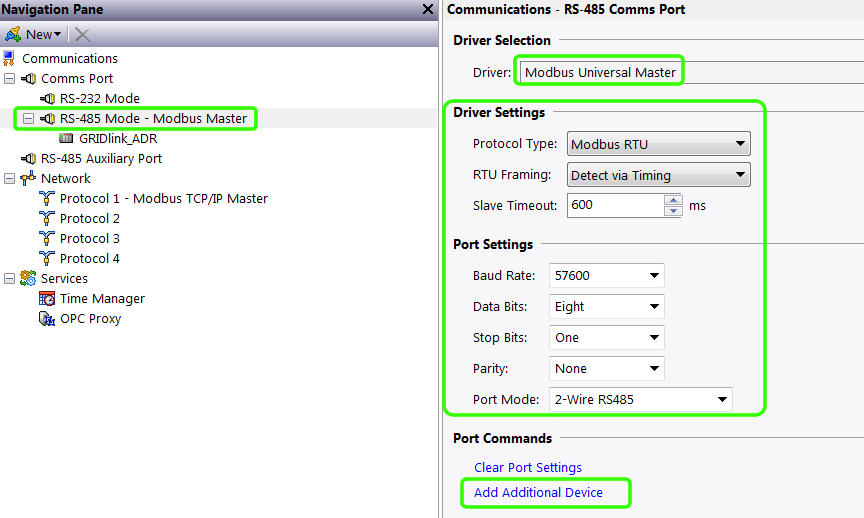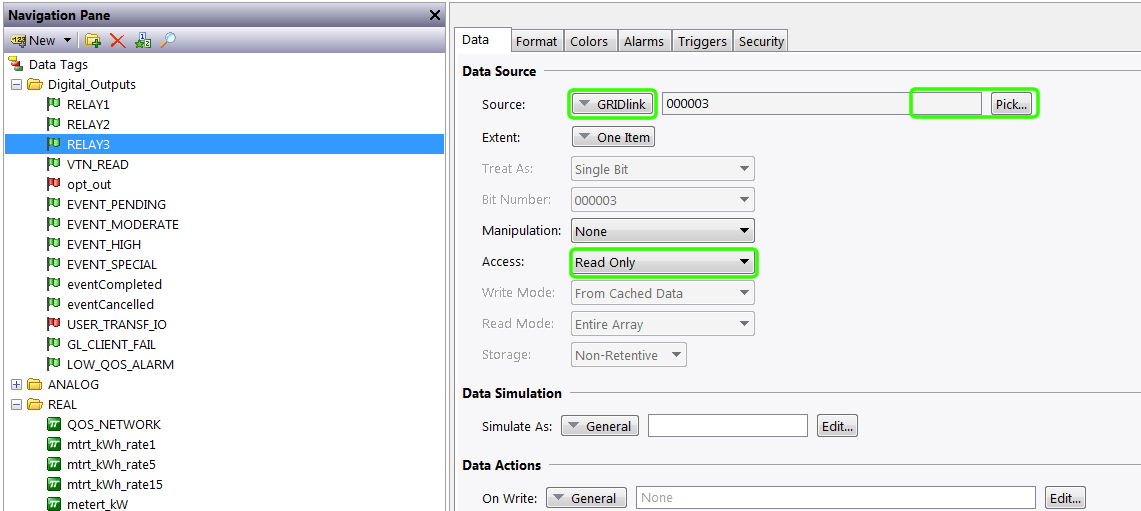Create Modbus RTU Serial Data Source
Data Source is the originating source of information to be converted into a protocol acceptable by a second device. Example a GRIDlink ADR providing Event data to a BMS starting as Serial Modbus RTU and ending as BACnet TCP to the BMS.
Read Only privileges are set in accordance with the reserved OpenADR registers but Read/Write can be configured for non-reserved registers.
Set Communications for Source Device
Serial
Communications > Comm Ports > Serial Port 2
Select Driver, Settings & Port Settings
Select Add Additional Device
Create Source Device
Create Data Tags to be Converted
Define Source Data Tag Properties
Data Source
Define Source for data from drop-down ie: GRIDlink
Pick √ Data Item and Type
DO – 0 Digital Coil Bit as Bit
AI – 3 Analog Inputs Word as Word
FO – 4 Holding Registers Word as Real
FI – 4 Holding Registers Word as Real
LI – 3 Analog Inputs Word as LongEnter
Element: Modbus Register Number