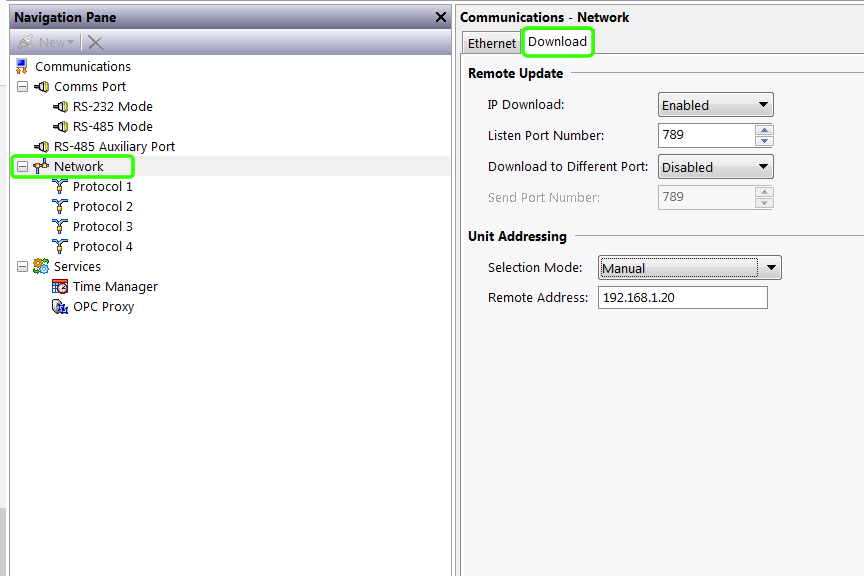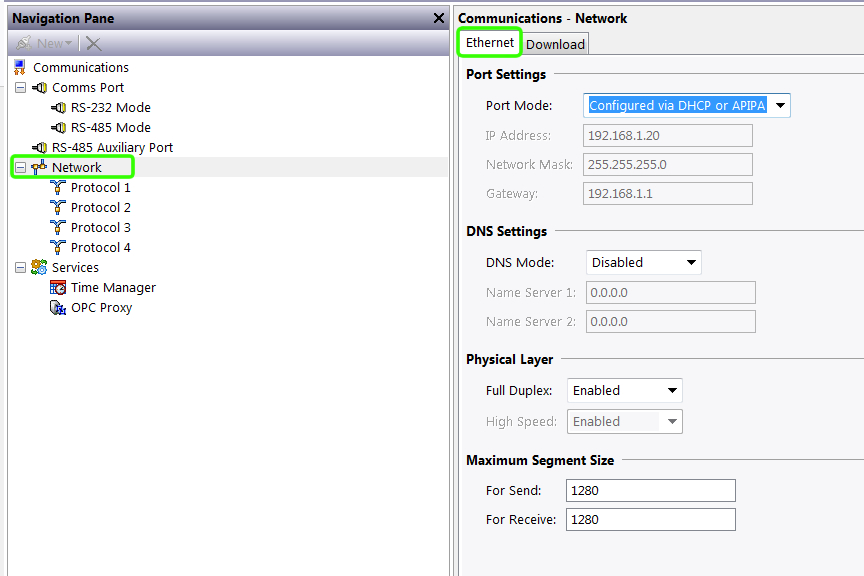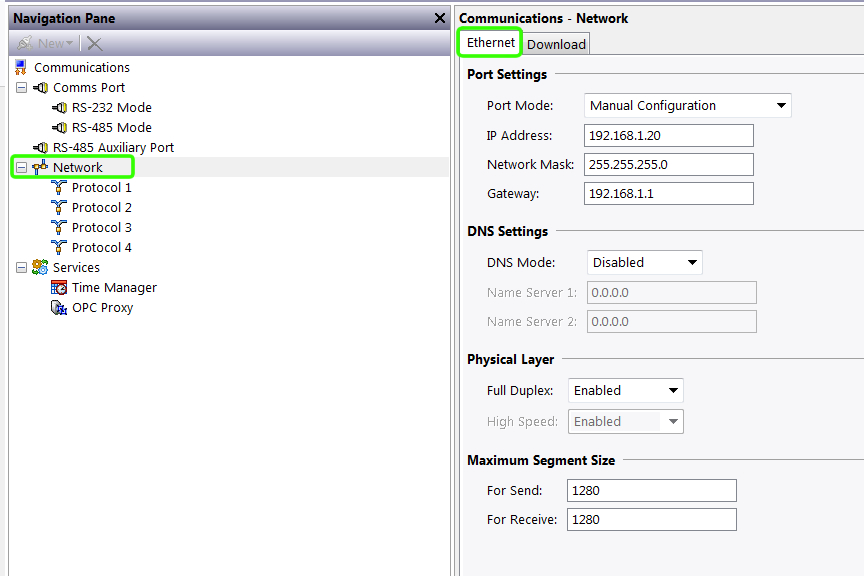Crimson 3.0 – Connect to PC
Crimson 3.0 for G304 & G307 HMI Protocol Converters
This procedure will show how to connect to the HMI to change network settings to operate on your Local Area Network.
Download Crimson Software
Download Crimson 3.0 and Install it on your PC.
IP Address for PC Connection
There are 2 ways to locate the IP Address on a GRIDview enabled HMI
Network Settings Page of HMI
Scroll to the ID page on the HMI Screens and see both MAC and IP Address.
Network Router
The MAC Address is printed on the HMI case
The Ethernet port is set for DHCP and therefore will be discoverable in the network router.
GRIDview HMIs are generally shipped with DHCP mode is selected. The target device will attempt to obtain an IP address and associated parameters from a DHCP server on the network.
If DHCP fails, an IP address will be allocated automatically using APIPA. See Crimson 3 User Manual.
Crimson Project
Open the Crimson Project to be installed
This required only when other Modbus TCP or BACnet devices are added by the user. The applicable project will be sent to you by Tech Support.
GRIDview HMI G304 Modbus Master RS485 BACnet Slave TCP
vG304_6000_mbM_tcp_bnS_tcp_R6.cd3
__Engineering\__GRIDview HMI - Protocol Converters\_Crimson HMI\G304 BN\
Crimson Project Download Settings
Set PC Link Options for Downloads
Crimson > Link > Options..
√ TCP/IP
If using the Ethernet port to download Crimson
Network > Download
Remote Update
IP Download: Enabled
Unit Addressing
Selection Mode: Manual
Remote Address: Enter HMI IP Address
HMI IP Address Settings
As the system is configured in one location (network) and moved to another location (network), the Network Settings must be also changed so to operate on the new network.
This only applies if the HMI is the Ethernet target of another device ( as a slave/server) and its IP Address must remain the same. Here are the 2 ways to accomplish this:
This can be done in the network router with MAC to IP Address binding, leaving the HMI as a DHCP client.
The Static IP is set in Crimson
Network > Ethernet
Port Mode: Manual Configuration
Enter configuration data
Download Crimson
Click the download icon to test the connection and load the project file in the GRIDview HMI