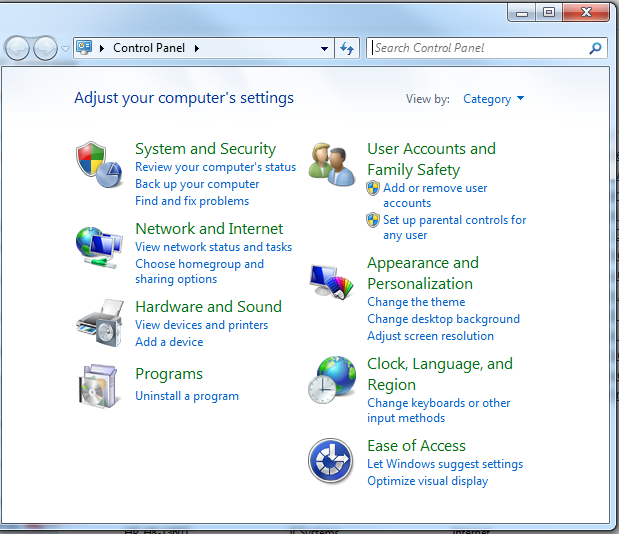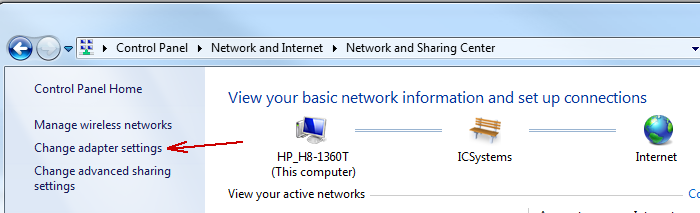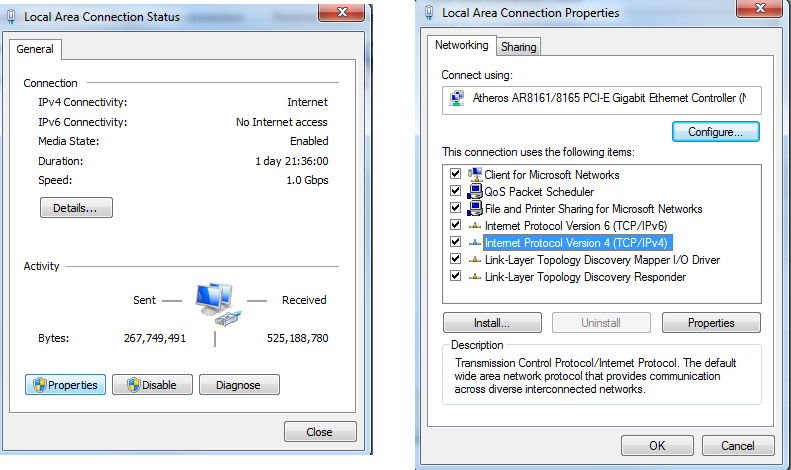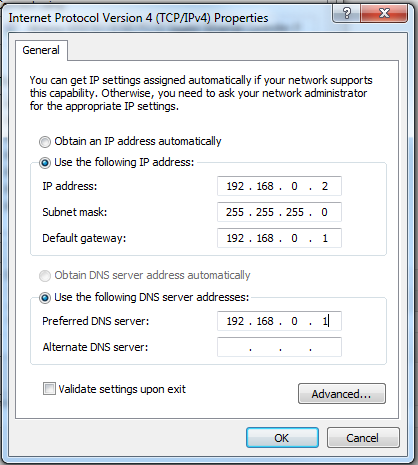Set a Static IP Address on a Windows PC
If you are connecting to an Ethernet device which has a static IP address then you must configure your PC NIC (Network Interface Card) to operate on the same network IP in order to attain a peer to peer connection.
Click on Start and select the “Control Panel” menu item
Network & Sharing if you view by large or small icons
View Network Status and Tasks if you view by Category
Click Change Adapter Settings