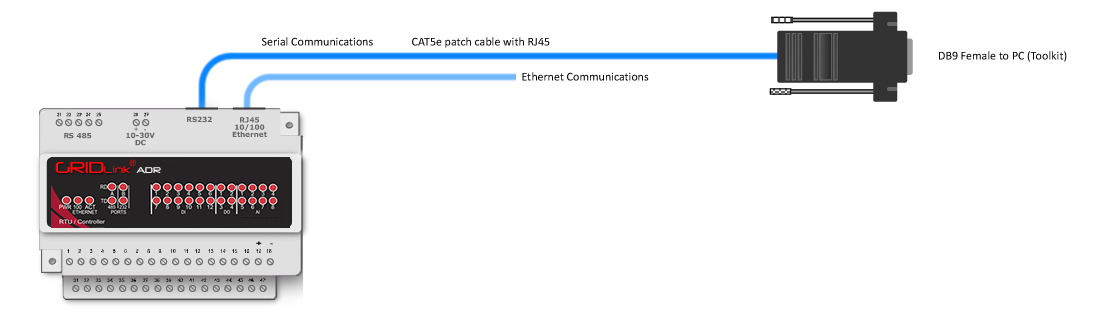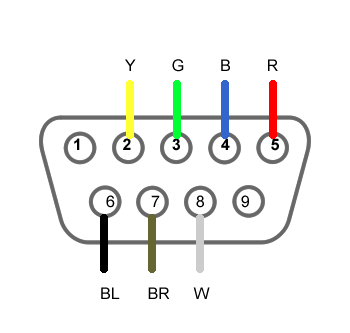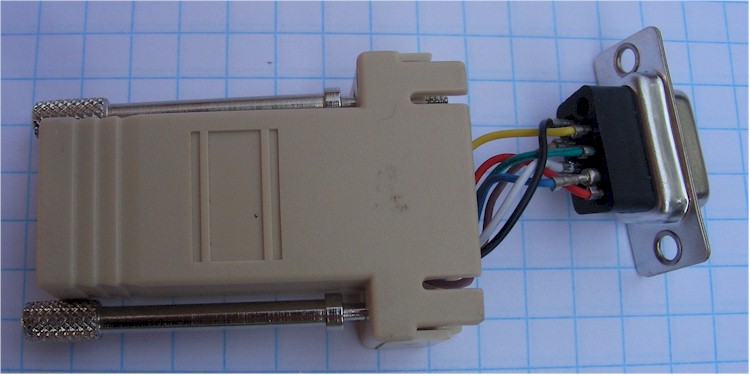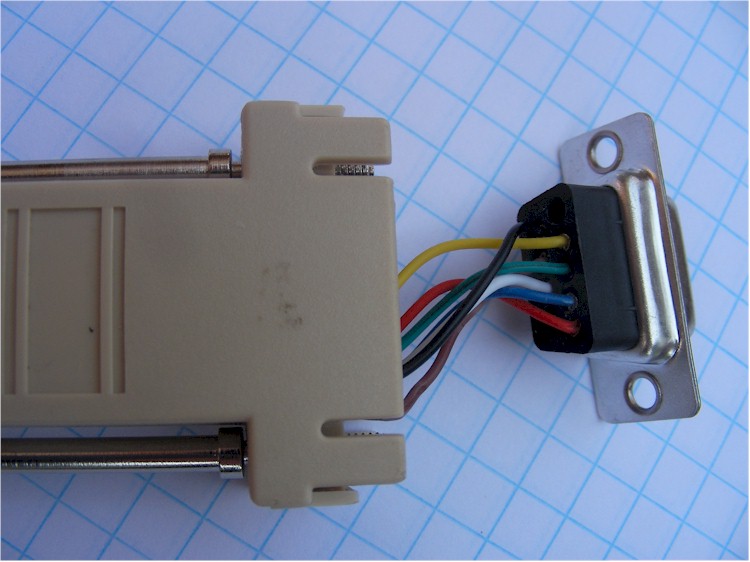Serial Converter RJ45 to RS232
If you need to make up your own converter, one can be purchased at any computer supply store. Use these pin outs.
This is the view from the back of the of the DB9 side done incorrectly because the pins are not completely inserted.
Carefully but firmly push the crimped female connector ends into the appropriate hole as shown here with a fine screw driver.
If one or more of the crimped connectors are not pushed far enough down they may pop back out when you assemble as shown above. This will cause a communication error!
If your PC does not have a DB9 serial port then a converter will be needed.
Standard USB to serial converters are readily available at any computer supply store but make sure that if the one you select is not plug & play that you load the driver software that may come with it. Use a standard CAT5e patch cable to complete the connection.