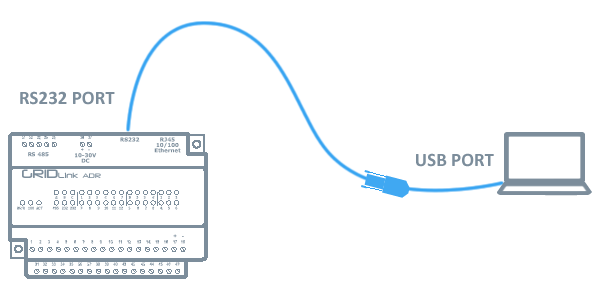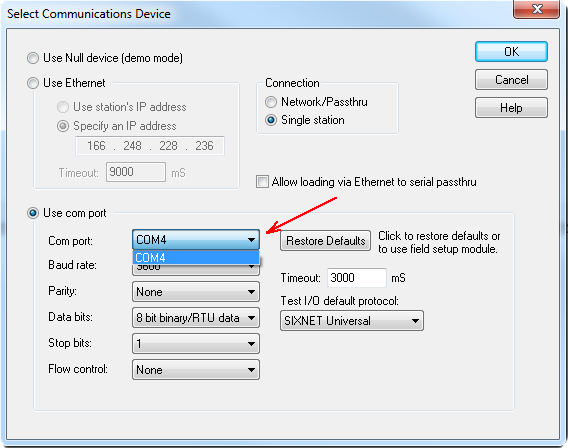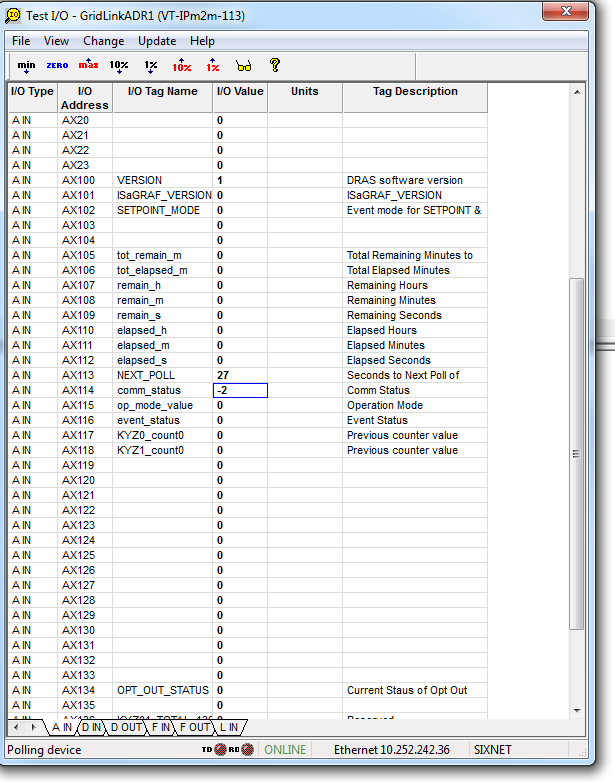Serial Connection – Toolkit
Skip this step if connecting by Ethernet cable otherwise you must have the proper USB to DB9 serial cable assembly. See links.
GRIDlink can be directly connected by a special cable assembly to the laptop with the Toolkit installed as shown here.
The Serial connection is generally used if a connection cannot be made by Ethernet.
Use this Cable Assembly and install the USB Driver
To prove a connection between Toolkit and the GRIDlink
Select: Operations > Test I/O
At the bottom of the pop-up, the TD & RD LEDs should be blinking alternately indicating communication with the GRIDlink.
If there is no activity, this will time out with an error after a minute or so.
Sixnet Toolkit
- Toolkit – Testing GRIDlink locally
- Toolkit – Installing Latest Version
- Show DHCP Status – Toolkit
- Set Ethernet Port to DHCP – Toolkit
- Serial Connection DB9 to RJ45
- Serial Connection – Toolkit
- Serial Cable Assembly for Sixnet IPm
- Serial Cable Assembly
- Finding MAC Address in Toolkit
- Ethernet Connection – Toolkit