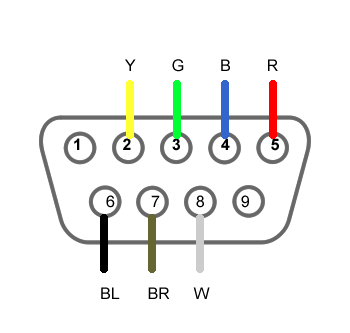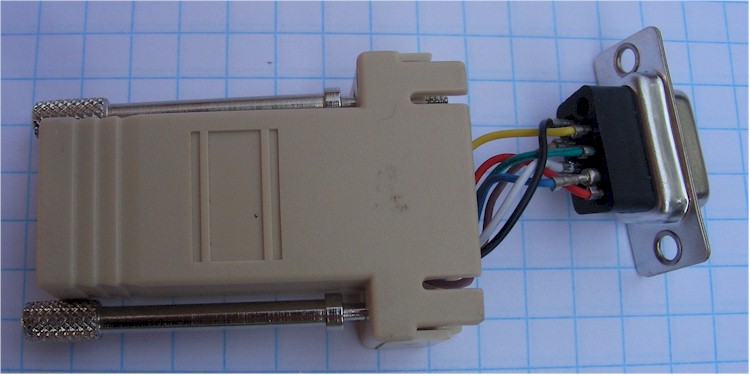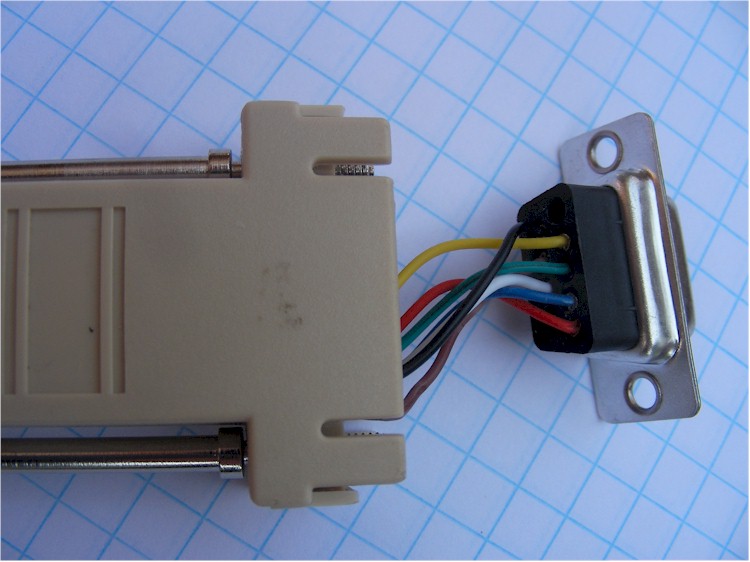Serial Connection DB9 to RJ45
Communicating to the GRIDlink via the RS232 serial port is the preferred method if you wish to avoid IP addressing issues normally associated with Ethernet connections. Since the RS232 port B is an RJ45 connection, a converter is supplied in the box pre-wired. Use a standard CAT5e patch cable to complete the connection.
Accidentally using a crossover cable will cause a communication error!
Sixnet Toolkit
- Toolkit – Testing GRIDlink locally
- Toolkit – Installing Latest Version
- Show DHCP Status – Toolkit
- Set Ethernet Port to DHCP – Toolkit
- Serial Connection DB9 to RJ45
- Serial Connection – Toolkit
- Serial Cable Assembly for Sixnet IPm
- Serial Cable Assembly
- Finding MAC Address in Toolkit
- Ethernet Connection – Toolkit
Many computers made today do not have serial ports but do have USB ports. USB to serial converters are readily available at any computer supply store but make sure that if the one you select is not plug & play that you load the driver software that may come with it.If you need to make up your own converter, one can be purchased also at any computer supply store. See Fig 1 for wiring diagram. This is the view from the back of the of the DB9 side.
Carefully but firmly push the crimped female connector ends into the appropriate hole as shown here with a fine screw driver. If one or more of the crimped connectors are not pushed far enough down they may pop back out when you plug in the male side as shown in Fig. 1 below. This will cause a communication error!
Make sure none of the metal extends out beyond the plastic as shown in Fig. 2 below. It is recommended that you plug in the male DB9 before you snap the assembly back together to see that none of the female pins are pushed out.