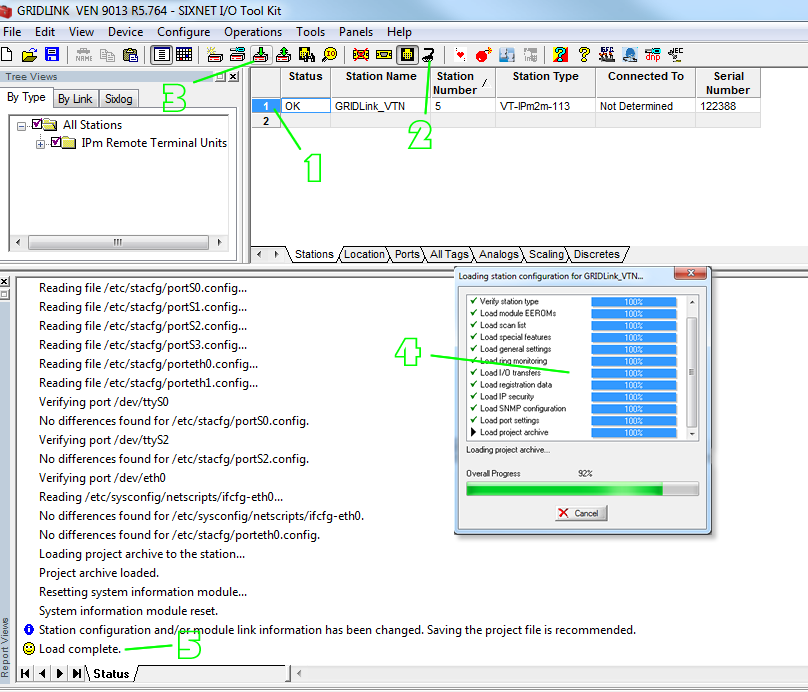Download a Toolkit Configuration
Preliminary Set Up
- If you do not have Toolkit installed on your PC then go to Toolkit – Installing Latest Version.
- Have a serial cable Assembly handy.
- A toolkit control project (.6pj) will be sent to you by Engineering. Do not attempt to change or create a new version.
- Place the project file in an easy to access folder, then open it.
Configuration (Advanced) 113/135 Series
- Change DHCP to Static IP – Toolkit
- Change sxClient / GRIDview – Telnet
- Download a Toolkit Configuration
- Downloading Registration Info
- GRIDlink Recovery 113-135 Series
- IPm Firmware Revision History
- Load sxClient / GRIDview – Toolkit
- Loading a Cert with GRIDview
- Loading a VTN Root Cert with GRIDview
- Modbus ASCII I/O Transfer
- Modbus RTU Transfer of Analog Out
- Serial Com Port Reset
- SSL Update
- System Information Module