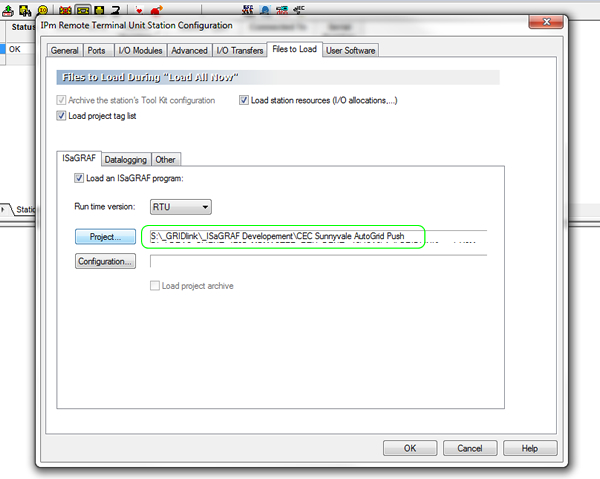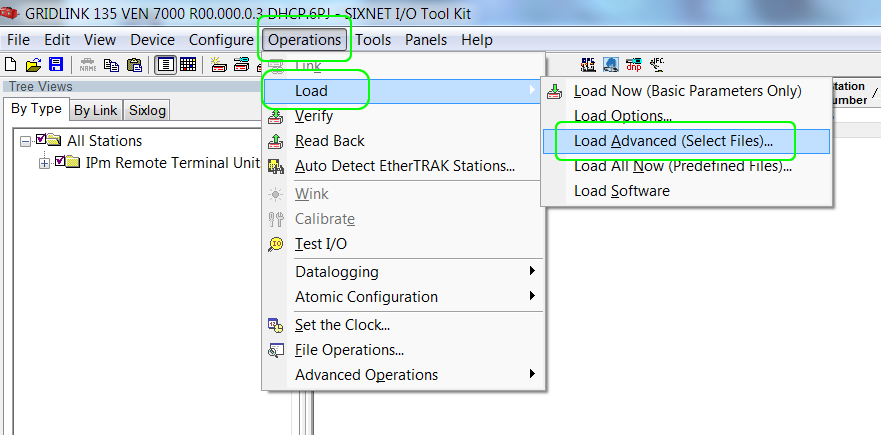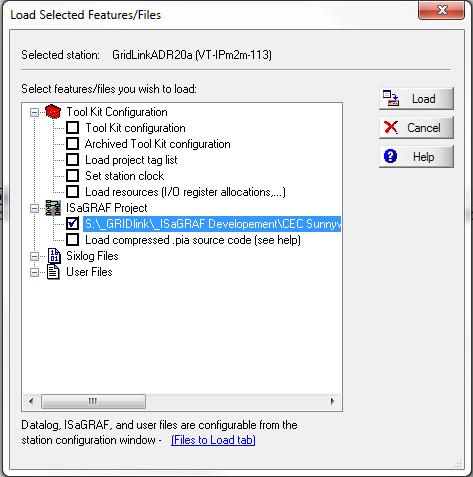Load ISaGRAF – Toolkit
If your GRIDlink is connected to the Internet, we can update the ISaGRAF control program using GRIDview otherwise here is the procedure to load from your PC.
Save ISaGRAF Project File
A copy of the latest ISaGRAF project appli.X6M is provided by Tech Support and should be saved in a file available to Toolkit on your PC.
Run I/O Toolkit
Run the latest I/O Tool Kit .6pj project sent by Tech Support.
Configure > Configure Station / Module
Select “Files to Load” tab at the top of the resulting pop up window.
Select “Project” button
Select the appli.X6M file previously saved.
[Open]
[OK]
Select the ISaGRAF Project to be loaded
Operations > Load > Load Advanced (Select Files)
Sixnet Toolkit
- Toolkit – Testing GRIDlink locally
- Toolkit – Installing Latest Version
- Show DHCP Status – Toolkit
- Set Ethernet Port to DHCP – Toolkit
- Serial Connection DB9 to RJ45
- Serial Connection – Toolkit
- Serial Cable Assembly for Sixnet IPm
- Serial Cable Assembly
- Finding MAC Address in Toolkit
- Ethernet Connection – Toolkit