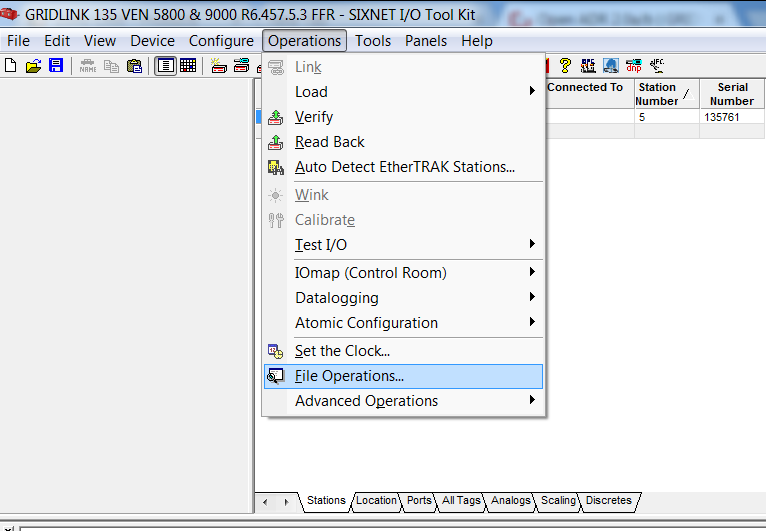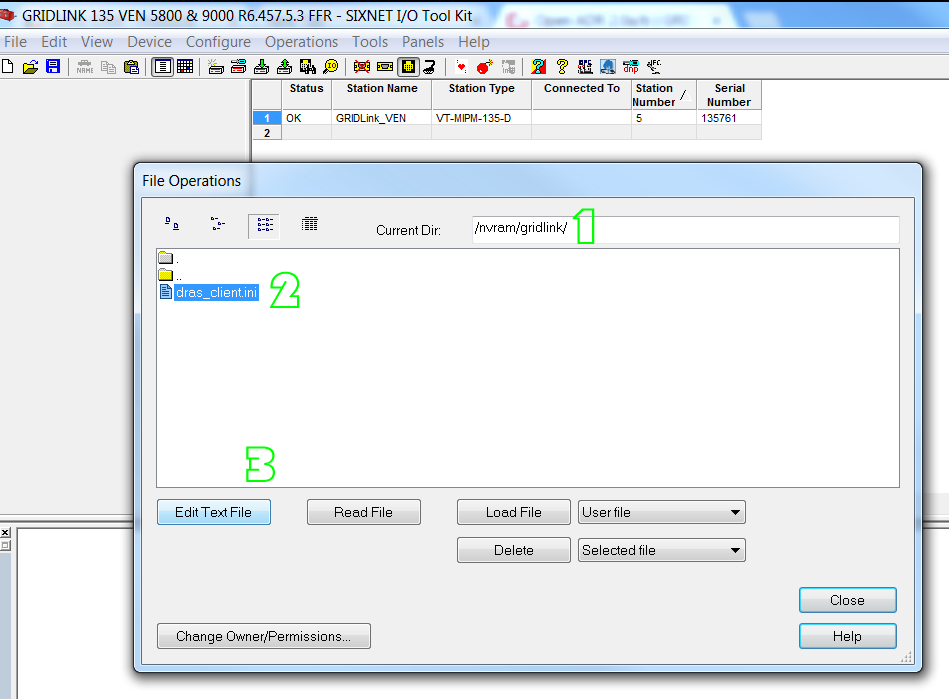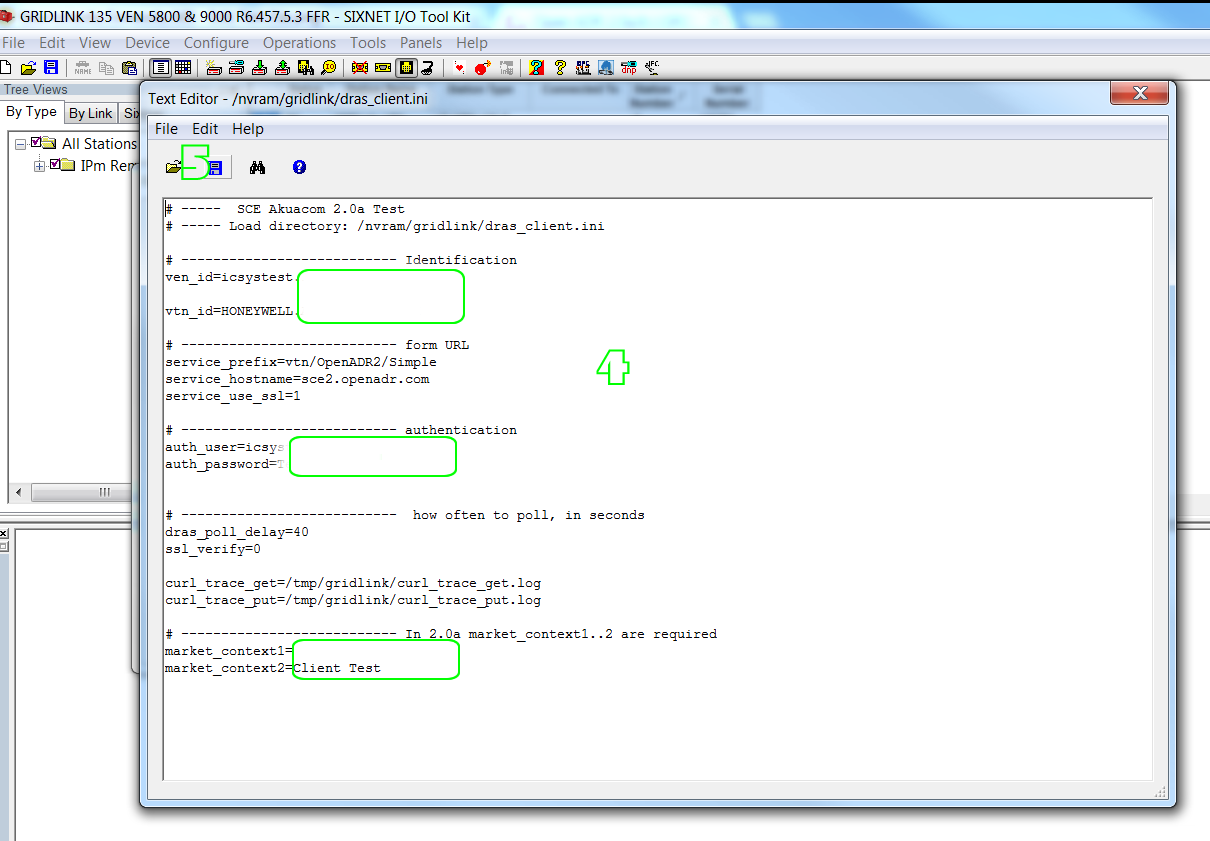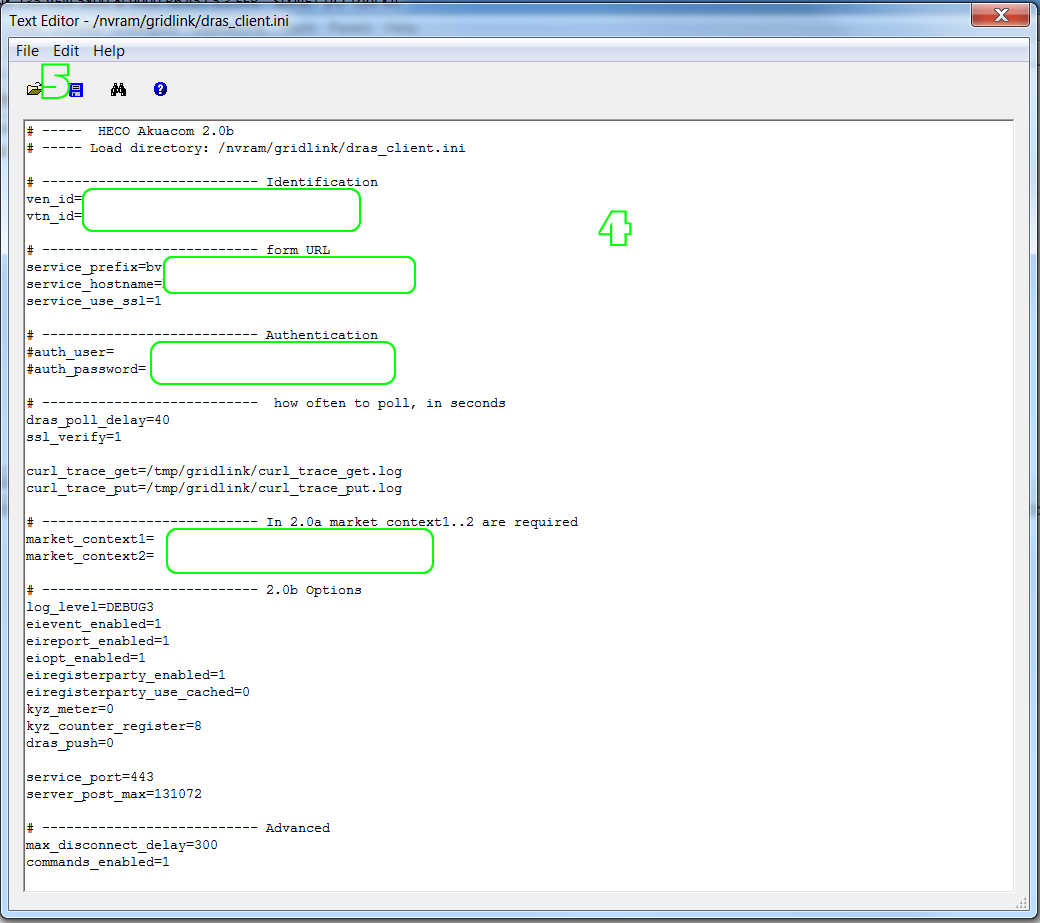Load INI Configuration – Toolkit
Loading the OpenADR ini configuration via Toolkit
- Open the Toolkit project provided by Tech Support. For a new installation see here …
- Connect to the GRIDlink by Serial Connection or Ethernet Connection.
In Operations select File Operations
Go to directory /nvram/gridlink
Select dras_client.ini
Edit Text File
Select dras_client.ini
Edit Text File
This example is for a 2.0a End Node
4. Enter Server Authentication Information provided by the Utility
5. Save
This example is for a 2.0a End Node
4. Enter Server Authentication Information provided by the Utility
5. Save
Configuration (Advanced) 113/135 Series
- Change DHCP to Static IP – Toolkit
- Change sxClient / GRIDview – Telnet
- Download a Toolkit Configuration
- Downloading Registration Info
- GRIDlink Recovery 113-135 Series
- IPm Firmware Revision History
- Load sxClient / GRIDview – Toolkit
- Loading a Cert with GRIDview
- Loading a VTN Root Cert with GRIDview
- Modbus ASCII I/O Transfer
- Modbus RTU Transfer of Analog Out
- Serial Com Port Reset
- SSL Update
- System Information Module