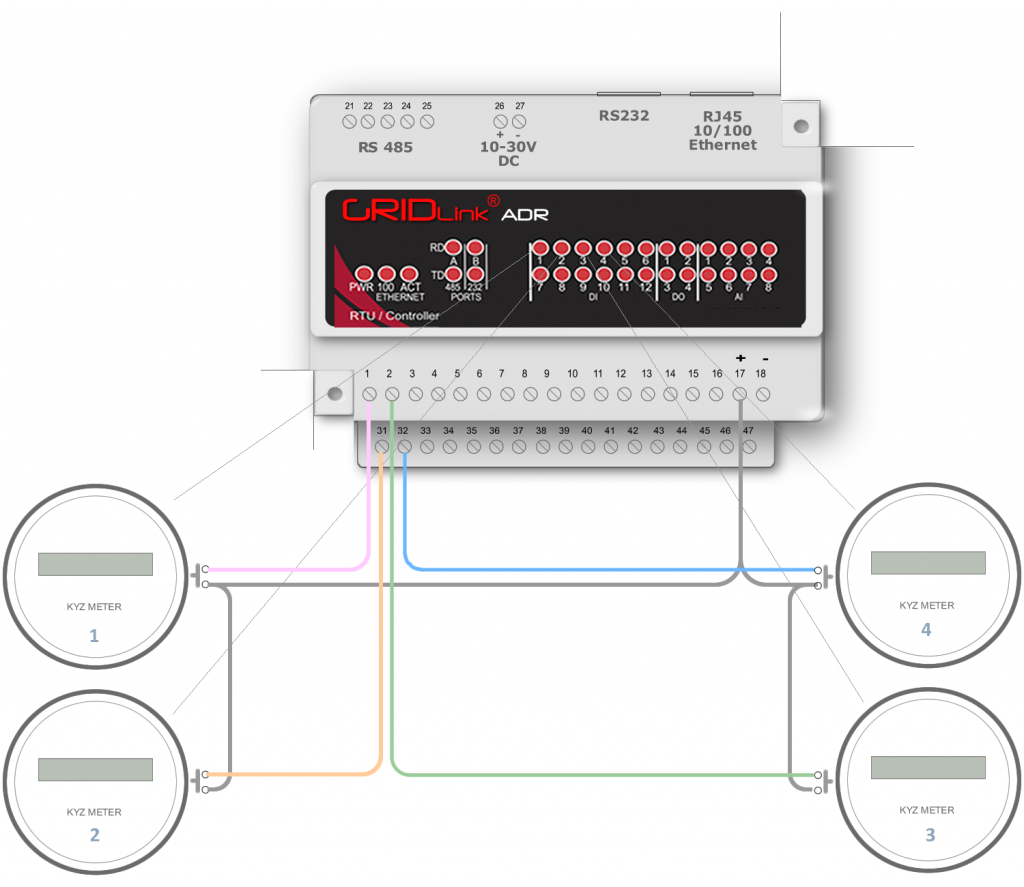Inspect Locally
If the meter is sending pulses, the corresponding LEDS should be lighting on each pulse.
This can also be checked remotely through GRIDview by observing the Digital Input registers in the Tags and Alarms section.
Meter 1 – KYZ0_IN
Meter 2 – KYZ1_IN
Meter 3 – KYZ2_IN
Meter 4 – KYZ3_IN
If there is no visible meter input, switch the meter wires to another input to test. It is possible that an external high voltage found its way through the wiring and damaged the input. If none work then check the meter.
If the meter input is confirmed and there is still no kW logged, then make sure the Meter is enabled and Modbus transfers are enabled. If this does not solve the problem, contact tech support.